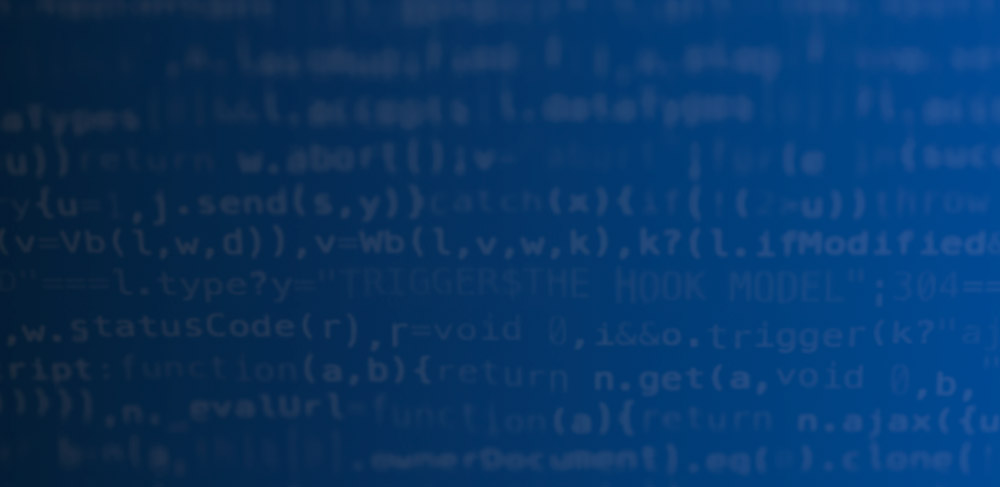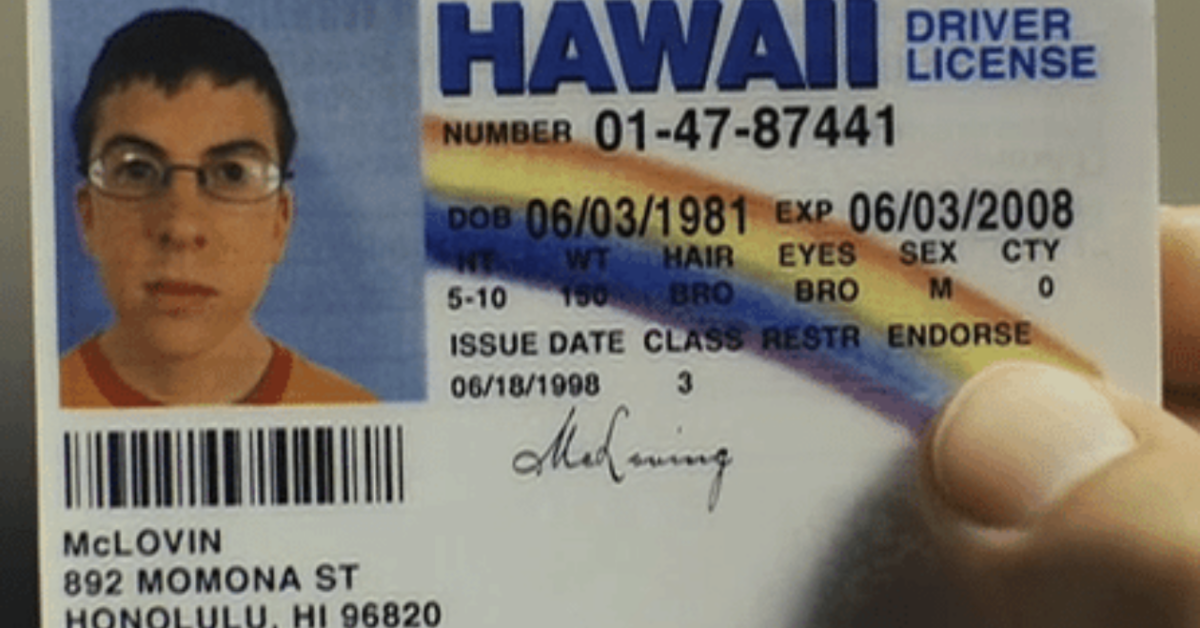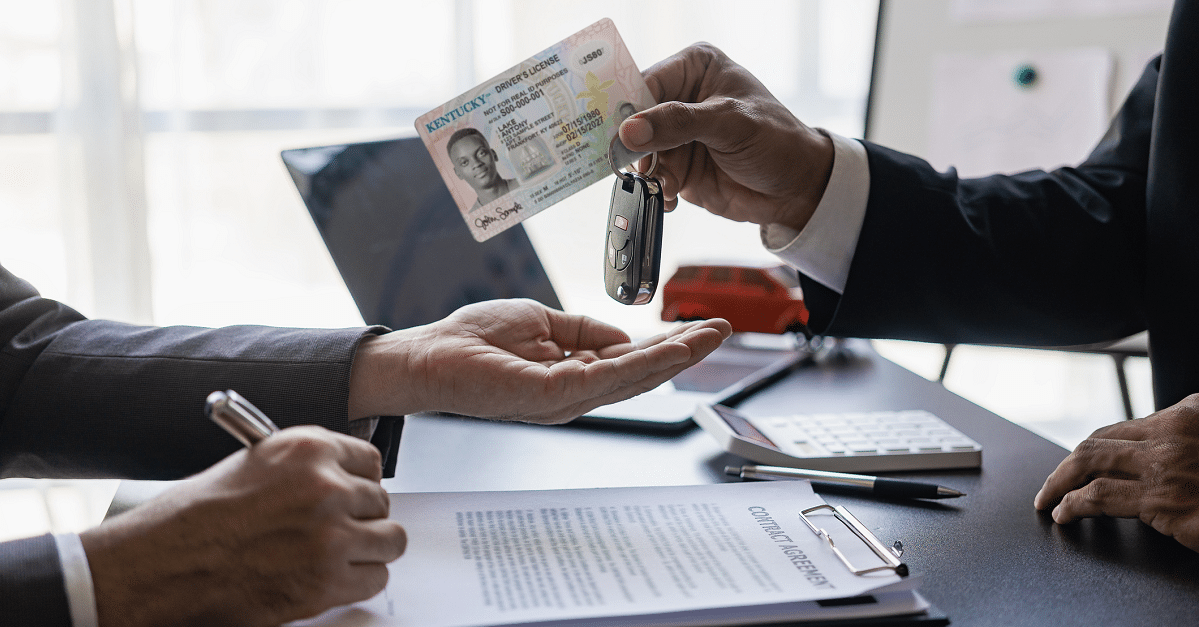Last updated on March 19th, 2024 at 03:33 pm
We explain what ID scanning technology is doing in the background when you scan an ID.
How do fake IDs scan, and what results can you expect to see if you are scanning a fake ID (or having your fake ID scanned)?
At IDScan.net we are experts in ID scanning. Our software scans millions of IDs across North America every single month, allowing us to analyze, in detail, the features of the hundreds of types of valid IDs in circulation today. We have been at it since 2003, and we were the first ones to launch mobile ID scanning on iOS device. You’ll often hear us talking about what ID scanning can do for you: catch fake IDs, prevent fraud, increase security, and simply make life easier in any number of ways. But what actually happens when you scan an ID? A good question!
You may already know this, but all of the information seen on the front of a state-issued ID or driver’s license is contained in a 2D barcode on the back. When an ID scanner reads this barcode, it extracts all the information printed on its front side of the ID.
Front of an ID
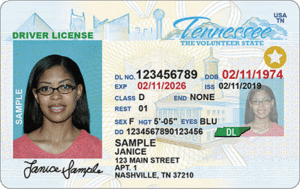
Back of an ID (2D Barcode)

What exactly do ID scanners detect, and how do they do it?
An ID scanner, at its core, is a barcode scanner. Most handheld scanners come with a default barcode reader app. When used with this built-in software, as opposed to our specialized software, the scanner will extract the raw barcode information and show the data on its screen. Desktop scanners cannot be used without some kind of software, since they have no user interface. The following fields are stored on most 2D barcodes for most state IDs.
- First Name
- Last Name
- Middle Name / Middle Initial
- Street Address
- City
- State
- Zip Code
- Country
- Date of Birth
- Hair Color
- Eye Color
- Height
- Weight
- License Class
- Expiration Date
- ID Number
- Date of Issue
Any barcode scanner parsing software will be able to scan the barcode and extract the fields above. Many scanners and ID scanning applications that position themselves as “fake ID detectors” are just doing basic ID parsing and comparing the date of birth (DOB) field to today’s date. But any ID scanner capable of reading barcodes will be able to extract all of the above fields, and more, from the simple scan of an ID.
How do ID scanners catch fake IDs?
When used with software such as VeriScan age verification software, ID scanners become powerful tools that can instantaneously read all information stored in the 2D barcode on the back of the ID. Parsing goes a few steps further than simply extracting data from the barcode; after an ID is scanned, IDScan.net’s software compares the ID’s fields to the field format for all IDs from that state. IDScan.net uses a comprehensive library of IDs and a powerful AI-powered algorithm that adds ID format changes when created, updated, or recognized. So the software compares the data stored inside the barcode against the known data formats for that state or jurisdiction.
For example, if the fields [First Name], [Middle Name], and [Last Name] are three separate fields with a unique format on the Louisiana ID, and a “Louisiana ID” is scanned with a middle initial followed by a period, then the ID is recognized as fake.
Or, in another example, perhaps the field “Eye Color” is marked as “Brown.” But our algorithm may know that a Tennessee ID uses the abbreviation “BRN.”
VeriScan software checks for hundreds of these little easter eggs to determine whether an ID is legitimate. We refer to these as “2D barcode security checks.” The more IDs that a software provider is scanning, the more able they will be to detect these tricky anomalies.
How do ID scanners check age?
In addition to ID parsing, IDScan.net software runs calculations to determine age and ID expiration date.
One scan will capture the date of birth and expiration date on the ID. Then the software will calculate from the scan date whether the ID is expired (if the expiration date is in the past), or if the ID holder is at least a certain age (18 or 21, for example). Depending on the venue, or the type of product being purchased, whoever is scanning the ID can set the age threshold so that it alerts at the appropriate age.
When paired with auto-capture software, ParseLink, selected ID fields and information may be automatically parsed and uploaded into existing POS or interfaces. This software reduces human error and saves time uploading customer information into business systems.
What type of documents can ID scanners read?
ID scanners range from desktop to mobile devices to using a scanning app on a smartphone. They can be cloud / wifi based or standalone, depending on business needs.
It is important to note the exact type of documents that specific scanners can read, as scanners can vary from accepting almost universal documents including state IDs, driver’s licenses, passports, international IDs, and green cards, to only accepting singular document types such as membership cards. Almost all ID scanners will be able to scan drivers licenses. Handheld ID scanners will also be able to accept passports. Desktop/Windows scanners will all be able to scan drivers licenses but you will need a flatbed scanner in order to scan both drivers licenses and passports.
It is also important to note the type of barcode on the document that requires scanning. Common barcodes types include:
- 1D: Commonly referred to as linear barcodes and used across enterprise operations
- 2D (includes PDF417 and QR Code): Represent more data per unit area than 1D barcodes
- PDF417 barcodes also appear on paper boarding passes and state-issued identification cards
- Magnetic Stripe: Displayed as a solid line rather than a series of parallel lines. Stores a limited amount of information such as an account number, student ID number
- Magnetic stripes commonly appear on gift cards, student ID cards, and loyalty/membership cards
- Magstripes are falling out of favor due to the limited amount of information that can be stored, and the ease with which they are damaged.
- Machine Readable Zone: This is the area on the bottom of a passport comprised of letters, numbers, and “>” symbols. It contains basic information such as name, country of origin, and date of birth. This data can be parsed and read by most ID scanners.
What information comes up when a fake ID is scanned?
Fake IDs used to be very low-tech, and were often just the same printed ID with different image and text on the front. However, fake IDs have become much more sophisticated. In our most recent tests, about 40% of fake IDs passed 2D barcode security checks – which means they “scanned.” All ID scanning that uses a mobile device, such as a mobile phone, or a handheld scanner, is, at best, going through 2D barcode security checks. However, many apps that say they scan IDs and catch fakes aren’t actually doing any barcode security, and are just doing ID parsing and checking the age.
If fake IDs scan, which most modern, sophisticated fakes do, the following information will be available, and may be displayed when the fake ID is scanned:
- First Name
- Last Name
- Date of Birth (most ID scanning software will use this to calculate your age)
- Address, City, State, Zip
- Type of License
- Expiration Date of the Document
So if the fake ID is scannable, the same information will populate as though the ID is legitimate. Whether that information is stored depends on the ID scanning software that is being used. Some software will also include optional challenge questions like “What is your zodiac sign?” based on the information stored in the barcode, to help bouncers determine whether a person might be using a fraudulent ID.
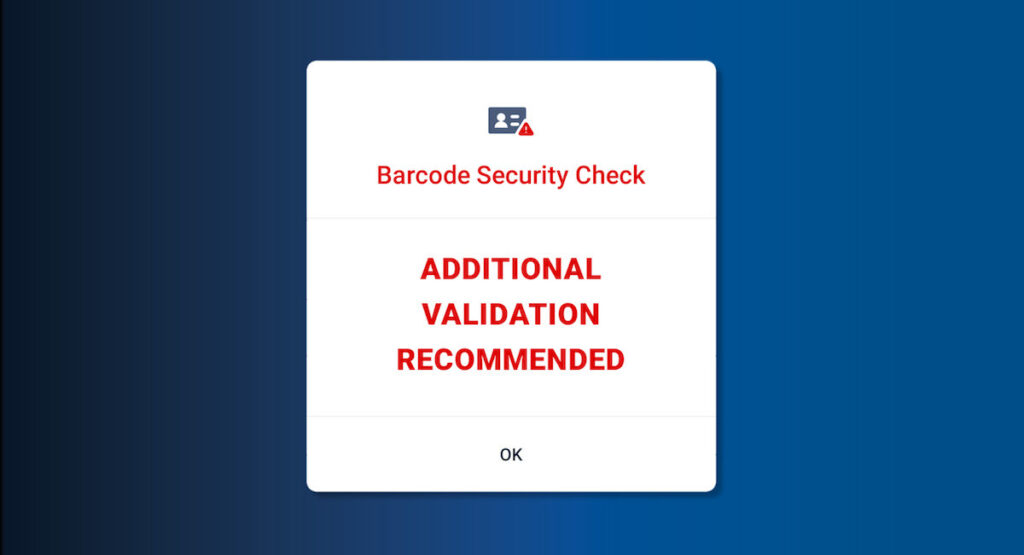
How do fake IDs scan when using a fake ID scanner?
If the location is using an ID authentication device and software, then the ID will be examined with a much higher degree of scrutiny. Not only will 2D barcode security checks be performed, but the ID will be viewed with UV, IR, and white light, compared against hologram and watermark libraries, and examined against 6-image templates. ID authentication catches up to 95% of fake IDs, and even most expensive foreign fakes will not pass.
How do fake IDs scan when scanned with an authentication device? The software will perform hundreds of these algorithmic checks in <10 seconds, and if any of them return a negative result the ID scanner will notify the software that the ID is suspicious. The software will then pop-up an alert (and sometimes make a sound) to let the person scanning IDs know that the ID may be fraudulent. Most businesses have settings to prevent the information on the 2D barcode of an ID that is fake from populating into their system.
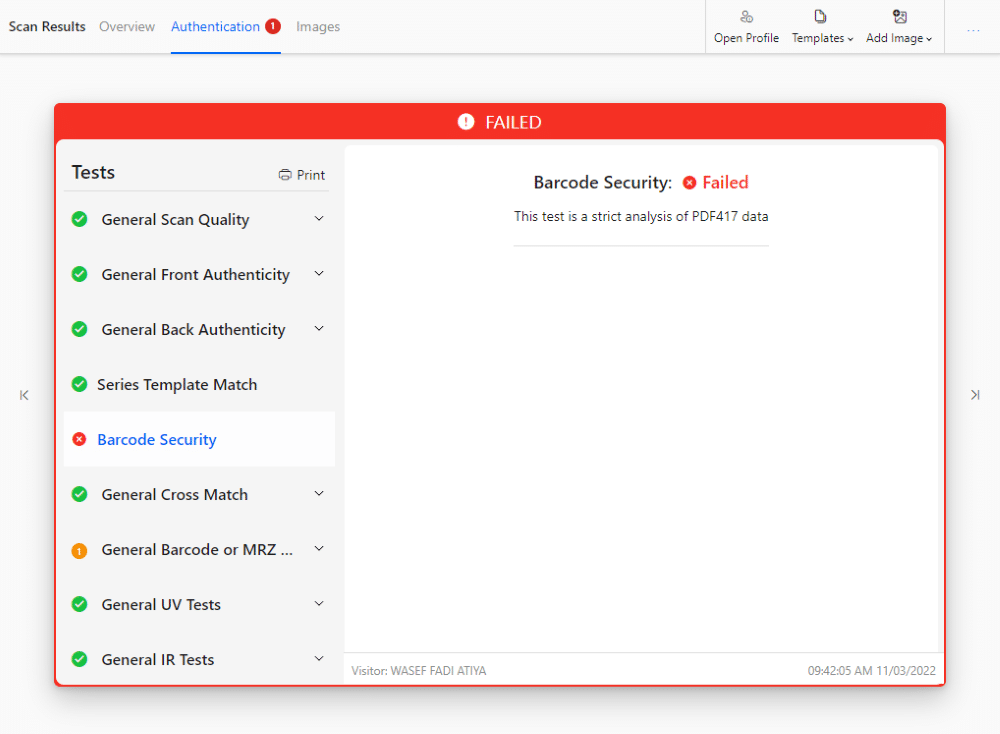
If you are using VeriScan Desktop ID Authentication the pop-up will include additional data showing why the ID failed, giving your team more information about the particular issue with the ID.
How IDScan.net helps catch fake IDs
We pair our software with the best mobile and desktop hardware—ID scanners for short. IDScan.net’s software pairs on any type of scanner suited to a business’s needs. When paired with VeriScan ID authentication software, can reliably catch up to 95% of fake IDs.
Can you catch fake IDs using a handheld ID scanner?
To a degree. A portable ID reader is never going to be able to fully authenticate an ID simply because you cannot do UV/infrared/or white light scanning using a handheld. You also can’t perform simultaneous reading of the front and back of the ID, or check against hologram and watermark libraries. The handheld ID or passport scanner will not have the processing power or hardware functions to do so.
But a handheld scanner can, at minimum, perform 2D barcode security checks, which look for anomalies in the 2D barcode. This can reliable catch some fake IDs that have incorrectly formatted barcodes. In head-to-head tests versus our competitors we found that our 2D barcode security performed better, and caught nearly 50% of fakes as compared to other handheld ID scanning devices.
Conclusion
When a fake ID is scanned, the results will depend on the quality of the fake ID and the type of software that is performing the scan. Contact our team today to learn more about fake ID detection software.