
ID scanning SDK for Android
Our easy-to-use ID scanning and ID parsing developer tools make it easy to integrate identity verification into Android applications.
ID scanning & parsing for Android
Our easy-to-use SDKs and APIs for Android are used by thousands of developers to add ID scanning and identity verification to their applications.

Scan the ID or passport
Our camera scanning SDK turns the Android camera into an ID scanner, making it capable of automatically reading identity documents.

Parse the ID or passport
Our parsing tools convert the scanned ID barcode or passport MRZ into raw data – from symbol into a digestible text string.

Barcode data is ready to use
Send the text fields and scan response directly into your Android app to populate data and confirm identity. Layer on additional workflows based on specific fields.
ID scanning for Android
Readable fields from an ID
The following are a list of available fields, which can be scanned and parsed from commonly issued drivers’ licenses and state-issued IDs because they are stored in the PDF417 on the back of the document.
- First Name
- Last Name
- Middle name / middle initial
- Street address
- City
- State
- Zip code
- Country
- Issue date
- Date of birth
- Age
- Hair color
- Eye color
- Height
- Weight
- License class / type
- Expiration date
- ID number
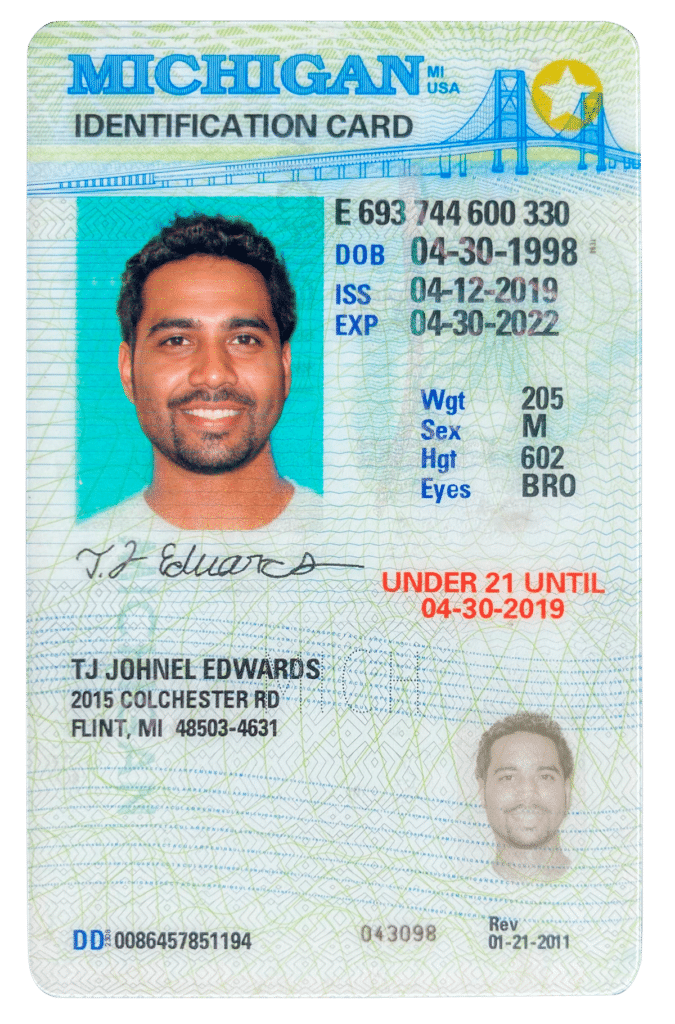
Android developer resources
Our Android SDK solutions are designed to be developer-friendly, to help you stand up your solution quickly and easily.
Android Documentation
Our documentation provides detailed instructions on how to utilize our SDKs and APIs inside an Android framework.
Demo our ID scanning SDK for Android
Live test our ID scanning and parsing technology using the camera on your Android device.
Download and begin testing our Android SDKs.
Android
ID scanning using the Android camera
Our Android Camera Scanning SDK allows you to turn the Android native camera into a powerful ID scanner. The SDK is ideal for native applications and use cases in which the ID scanning process must be fully embedded into an Android app.
Alternatively, developers can utilize our Digital Identity Verification Engine, which provides an end-to-end identity verification solution in-browser.
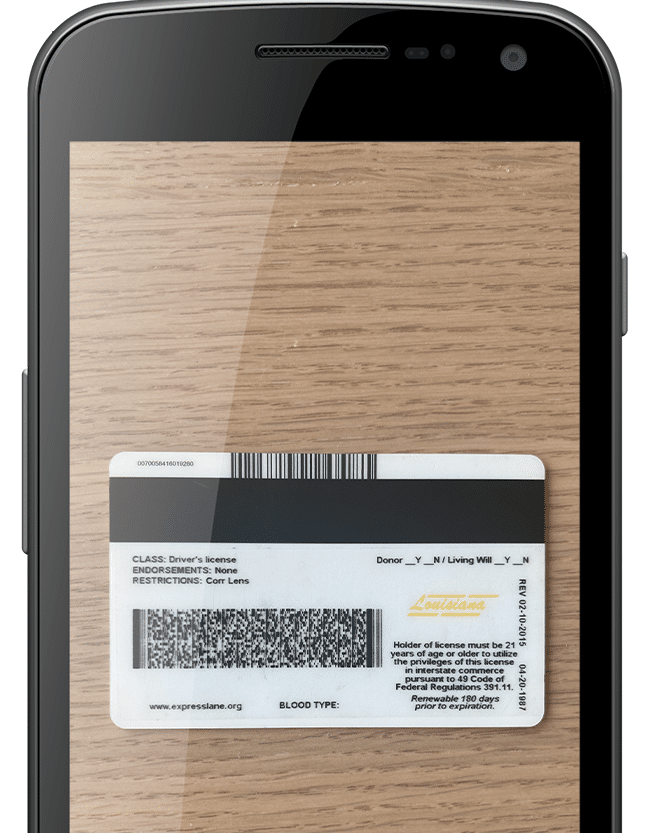
Android SDK and developer tool FAQ
What types of IDs and passports can be parsed with Android?
Our Android SDK works for all North American IDs and drivers licenses as well as global passports. Our DIVE API offers optional add-ons to include compatibility with global documents (non-US drivers licenses, resident cards, etc.)
Can this SDK be used inside a web-based application?
The ID scanning SDK is used to scan IDs using a native application. For web-based applications or websites, we recommend using our ID parsing API, which can be set up and integrated much more quickly.
Can you take a picture from the scan of each ID?
No. The SDK uses the camera as an ID reader, and so cannot simultaneously take an image of the ID. You would need to perform a second action inside your application if you wanted to perform image capture.
Can you detect fake IDs using this SDK?
Our ID scanning and parsing tools have embedded 2D barcode security which can detect fake IDs that contain anomalies in the 2D barcode. However, Android cameras are not capable of performing ultraviolet or infrared scanning necessary to perform ID authentication, which is needed to catch 95% of fake IDs.
Does the Android ID scanning SDK use optical character recognition (OCR)?
No. This SDK reads and parses the barcode on the back of the ID, or the machine readable zone (MRZ) on the passport. It is much more accurate than optical character recognition.
Does this SDK work on pictures of IDs?
The Android ID scanning SDK can be used on images or photos of IDs, however it will perform at a lower success rate because the SDK will not allow for auto-focus of the Android camera.
What is the difference between ID scanning and ID parsing?
ID scanning is reading the 2D barcode. ID parsing is taking the data inside the barcode and translating it into the format your application requires. For Android devices you will need to utilize two SDKs – one for camera scanning, and one for ID parsing.
Identity verification developer tools
We offer a full library of ID parsing and ID scanning SDKs and APIs for all commonly used operating systems and platforms. Our team of integration experts can help ensure you select the right tools for your identity proofing needs.
ID authentication
Take your ID scanning to the next level with ultraviolet and infrared forensic document analysis.
Digital Identity Verification Engine (DIVE)
Web-based remote identity proofing including ID validation, face match, and third party checks.
Veriscan for handheld ID scanners
Use VeriScan on an Android or iOS device to scan IDs, verify age, and manage visitors.




