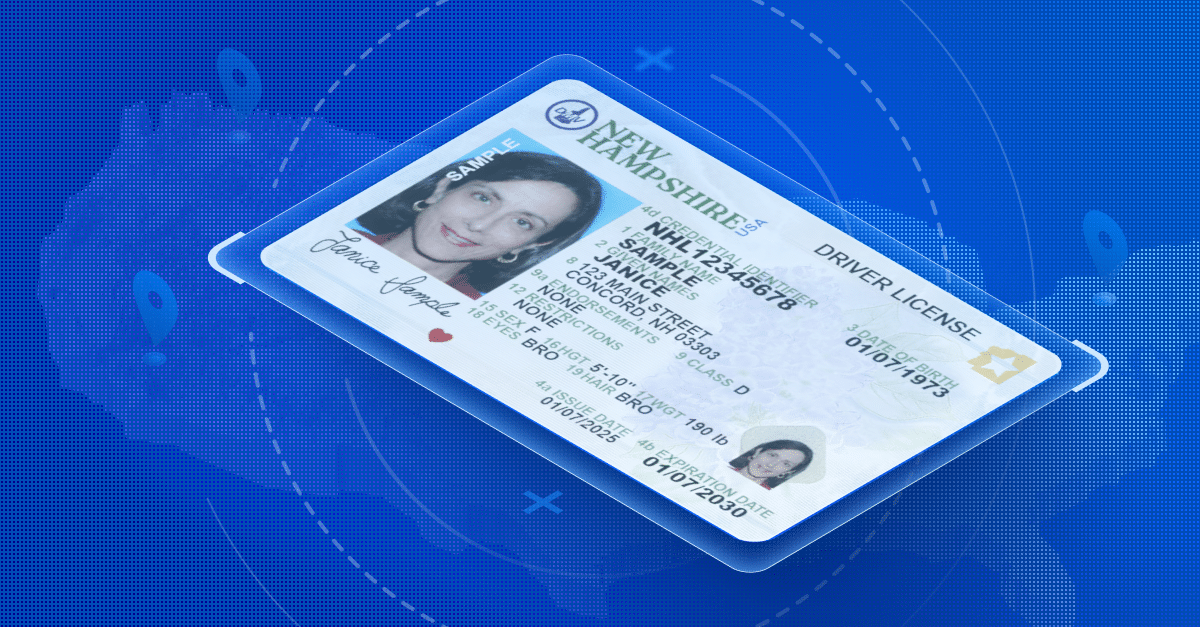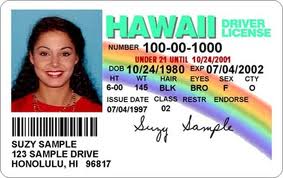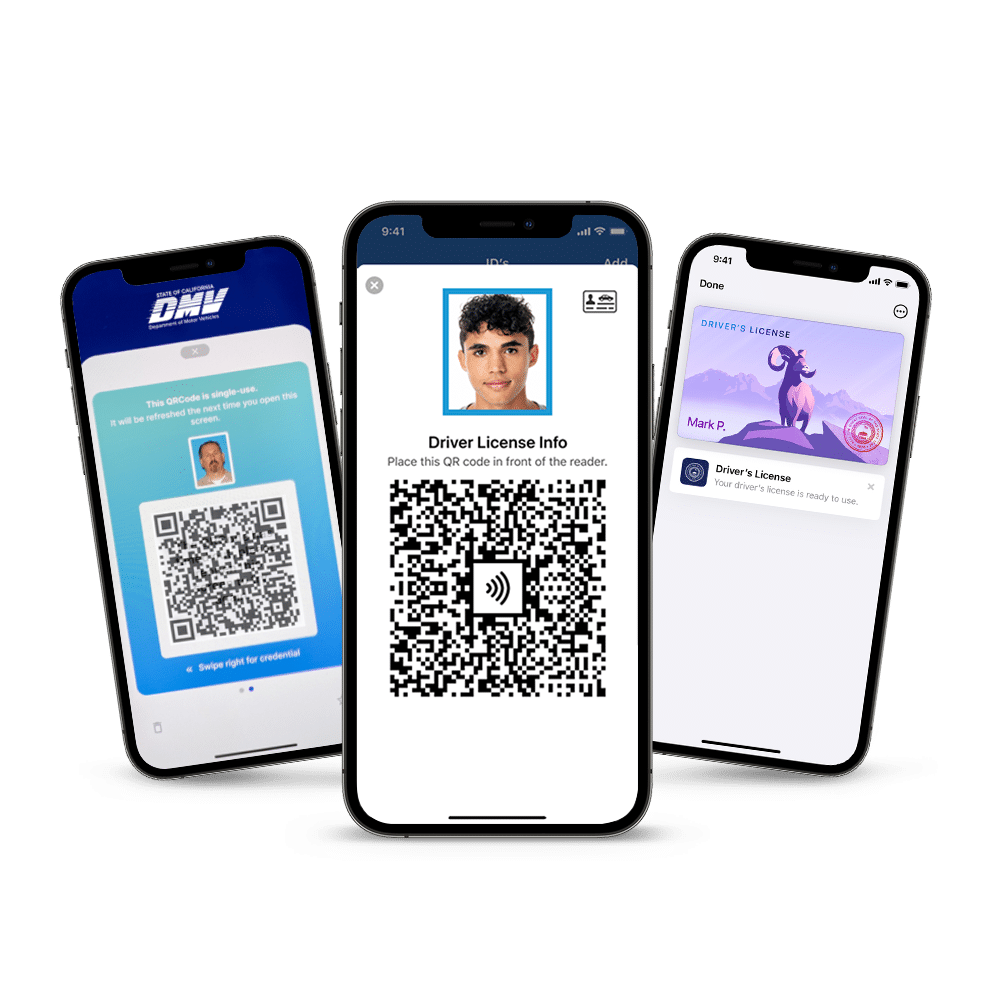ID scanning
ID and passport scanning technology can streamline your identity verification, fraud prevention, and customer experience by automating the process of checking IDs.
ID scanning solutions are available via our off-the-shelf products, or as a native SDK which can be integrated into your existing applications.


How it works
ID scanning technology

Scan the ID’s barcode or the passport’s MRZ
IDScan.net’s technology instantly reads and parses the data in the ID’s symbology.
Any high resolution camera is capable of becoming a powerful ID scanner when paired with our technology. ID scanners are purpose-built to scan IDs quickly and efficiently, but we work with many developers who leverage our tools on iOS and Android, using only the cameras on the mobile device.
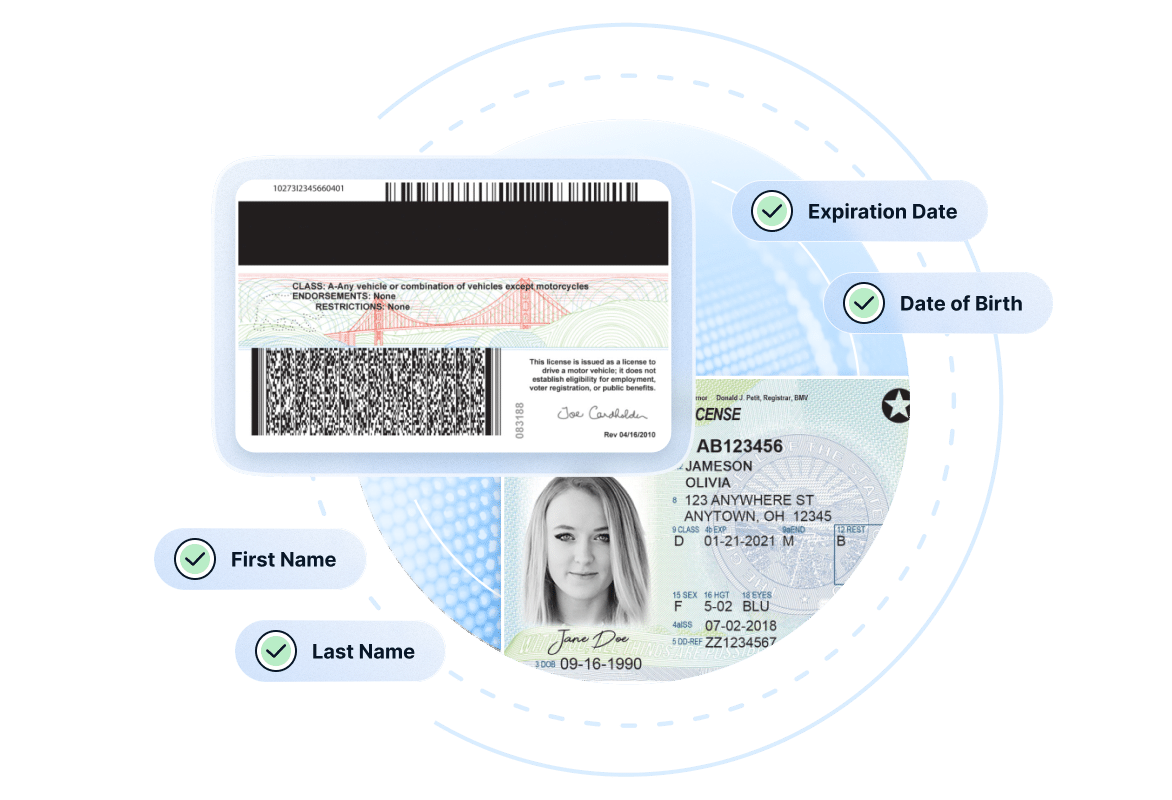
Barcode data is converted to a raw text string
The data on the front of the document (such as first name, last name, date of birth) is all stored in the barcode. Our solutions instantly decrypt the barcode data, and simultaneously perform AI-driven analysis that looks for anomalies that may indicate the ID is fake.
Once the data has been converted to raw text, it is ready to be sent into any app or system.

Parsed ID data is ready to be ingested into software or applications
After converting the barcode into text string data, the ID fields can be mapped to your application. Our VeriScan and DIVE solutions allow your business to easily set data retention lengths and field-level policies, while our SDKs are designed to rapidly send data from the scanned ID into your existing software, allowing you to customize the use of the data to fit existing business rules.
ID scanning
Readable fields from an ID
The following are a list of available fields, which can be scanned and parsed from commonly issued drivers’ licenses and state-issued IDs.
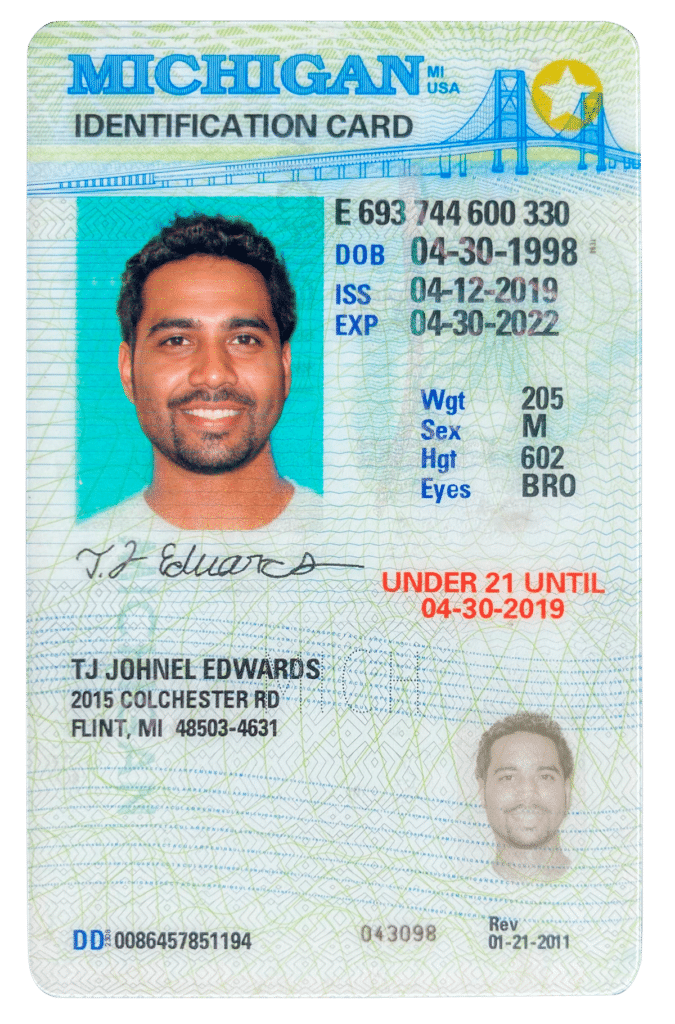
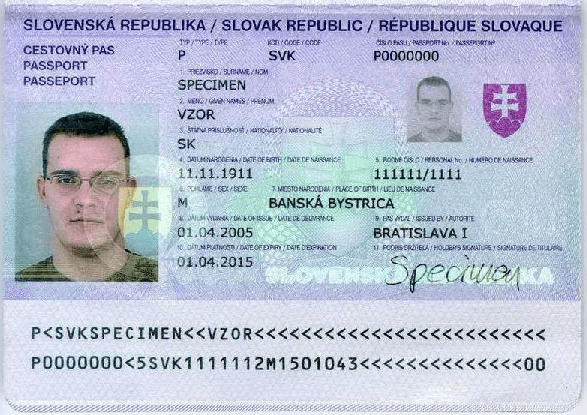
Passport scanning
Readable fields from a passport
Machine readable zones (MRZ) on passports contain slightly less data due to limitations of the symbology.
Benefits of ID scanning technology
ID and passport scanning saves time, saves manpower, reduces errors, and increases compliance.
Reduce typos
Eliminate typos by parsing ID data directly from the scanned ID with 100% accuracy.
Compliance requirements
Meet compliance requirements for many business types that require digital ID scanning.
Easy logging, tracking
Save and export visitor logs which show a full history of each scanned ID or passport.
Catch fakes
Reduce fraud by detecting suspicious and fraudulent identity documents electronically.
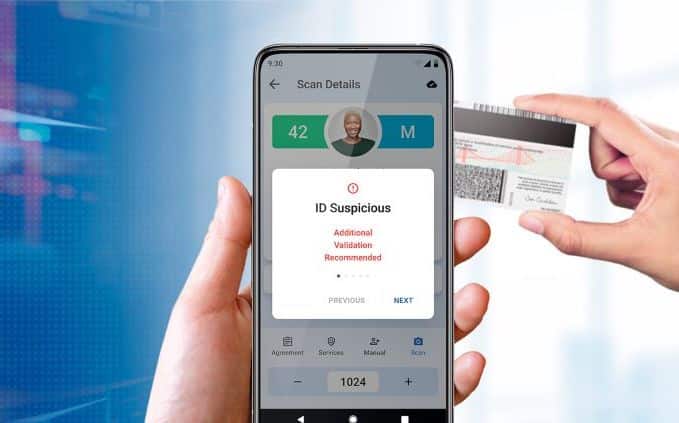
iOS ID scanning integration
How do I add ID & passport scanning to my iOS application?
Our ID scanning SDK for iOS will allow you to turn the built-in camera on an iPhone or iPad into an ID scanner, capable of reading 2D barcodes on IDs and passport MRZs. You will need to use both our camera scanning SDK (to allow the camera to read IDs) and the ID parsing SDK (to convert the barcode into readable data).
Can I use this SDK inside a web-based application?
If you are scanning IDs in-browser or inside a web app, we recommend our DIVE API, which provides a near turnkey solution that can be embedded inside your existing workflows.
Android ID scanning integration
How do I add ID & passport scanning to my Android application?
In order to receive a License Key for our Android ID Scanning SDK send an email to support@idscan.net with the Package Name. Please be sure to provide your order number in the email once ready to upgrade from trial to production mode.
Can I use this SDK inside a web-based application?
If you are scanning IDs in-browser or inside a web app, we recommend our DIVE API, which provides a near turnkey solution that can be embedded inside your existing workflows.


ID scanning
Using specialty hardware
What hardware can I use to scan IDs and passports?
For the fastest, most efficient scanning, you can integrate ID scanning with any of our best-in-class ID scanning hardware. These devices are purpose-built to achieve fast, accurate scans using specialty lasers and cameras.
In order to read both IDs and passports you will need to utilize a flatbed scanner such as the QS2000, AT10K, or TS200.
What are the benefits of using a dedicated scanner vs. a mobile device?
Specialty ID and passport scanners come with a host of benefits.
- Dedicated hardware is high performant and designed for high volume environments.
- Specialty ID scanners can perform ID authentication.
- They are capable of performing image capture, which allows you to ingest an image of the ID or individual alongside the scanned data.
- They provide increased legitimacy, as many customers do not want to have their ID scanned by what they perceive is a personal device.
ID & passport scanning FAQ
How does ID scanning work?
ID scanning uses a camera or an auto-focus laser to instantly read data stored in the symbology of an ID. This data is turned into a raw text string where it can be examined and parsed into software systems.
Does ID scanning use OCR?
Some ID scanning applications attempt to ingest data on the front of the ID using optical character recognition (OCR), however due to the large number of formats this is not recommended. Reading the data stored in the 2D barcode on the back of the ID results in far greater accuracy and faster scan time.
What type of camera is needed for camera scanning?
It is recommended that you use a camera that is at least 5 Megapixels or higher. Most mobile phone camera exceed the required standard.
Are there differences between scanning an ID and a passport?
There are several small differences. The barcode is on the back of an ID, so it will need to be flipped over, while the MRZ is exposed directly under the text on the first page of the passport. Passport MRZs also store quite a bit less data.
What is the difference between ID scanning and ID parsing?
The ID scanning SDK will essentially turn a mobile device into a scanning device. It is ideal for use cases where specialty scanning hardware cannot be used and users will be scanning IDs with their phone or tablet. ID parsing takes the information captured in the ID scan and turns it into digestible data that can be used in form fields or a database.
Which types of IDs can you scan?
Our technology is capable of scanning all North American IDs, global passports, and global identity documents. Any document with a 2D (PDF417) or machine readable zone (MRZ) can be scanned. We also are compatible with a limited number of non-barcode documents.
Can you catch fake IDs during scanning?
Yes. We offer 2D barcode security checks which can be applied to ID scanning on any device and are capable of catching nearly 50% of fake IDs by looking for anomalies in the 2D barcode.

Linux ID parsing integration
Our easy-to-use ID parsing developer tools make it easy to integrate ID parsing and barcode checks into your Linux-based application using Java. We offer a wide variety of ID scanner options that are compatible with Linux operating systems.
What types of IDs and passports can be parsed using these tools?
The Java and C++ SDKs work for all North American government-issued IDs including the US, Canada, and Mexico. It also scans all global passports.
Can I use this SDK inside a web-based application?
For web-based applications, we recommend using our digital identity verification engine (DIVE), which is an API product and better suited to web-based use cases. The Linux SDKs are for use in on-prem or standalone solutions.
Can these tools take pictures of the scanned IDs?
No. These tools only read the date strings of IDs and do not capture images.
Does this SDK use optical character recognition (OCR)?
No. Our .Net tools read the data stored inside the 2D barcode. The only time OCR is used is for front/back crossmatching during ID authentication.
.NET ID parsing integration
Our .NET solutions are designed to be developer-friendly, to help you stand up your ID parsing or barcode checking solution quickly and easily. We offer a wide variety of ID scanner options that are compatible with .NET.
What types of IDs and passports can be parsed using these tools?
This SDK works for all North American government-issued IDs including the US, Canada, and Mexico. It also scans all global passports.
Can I use this SDK inside a web-based application?
For web-based applications, we recommend using our digital identity verification engine (DIVE), which is an API product and better suited to web-based use cases. The .NET SDKs are for use in on-prem or standalone solutions.
Can these tools take pictures of the scanned IDs?
No. These tools only read data strings of IDs and do not capture images.
Does this SDK use optical character recognition (OCR)?
No. Our .Net tools read the data stored inside the 2D barcode. The only time OCR is used is for front/back crossmatching during ID authentication, which is only offered inside our off-the-shelf products, as a .NET SDK, or in DIVE.
Can I test the .NET ID parsing SDKs?
Yes, download and begin testing our SDKs or live test with your installed ID scanner.

Identity verification developer tools
Developers for thousands of global organizations use our ID scanning SDKs and APIs to scan IDs. Our tools allow businesses of all sizes to integrate ID and passport scanning, face matching, third party checks, and more.
ID parsing
Learn more about ID parsing and turning data from a scanned ID into raw text strings.
Digital Identity Verification Engine (DIVE)
Remote identity proofing including ID validation, face match, and third party checks.
ID authentication
Take your ID scanning to the next level with ultraviolet and infrared forensic document analysis.