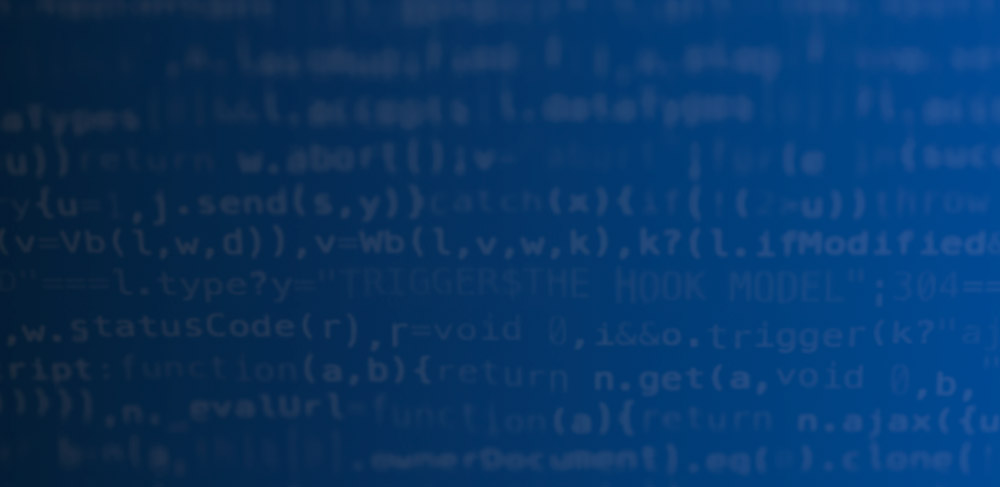ID scanning & identity verification tools for Windows
Our easy-to-use ID parsing developer tools make it easy to integrate identity verification into your Windows-based application using Java or C++.
ID parsing for Windows
ID parsing allows you to connect to an ID scanning device to quickly and accurately ingest data from the ID.

Scan the identity document
We offer a wide variety of drivers license and passport scanners which are compatible with Windows applications.
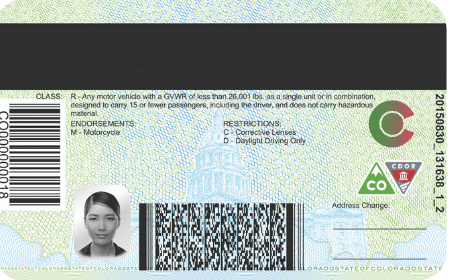
Translate ID barcode into raw data
The SDK connects to the ID scanner to automatically read the ID’s barcode or passport’s MRZ.

Import raw barcode data
The fields inside the barcode are converted to a JSON file that can be easily added to your database or application.

ID scanning for Windows
Readable fields from an ID
The following are a list of available fields, which can be scanned and parsed from commonly issued drivers’ licenses and state-issued IDs.
- First name
- Last name
- Middle name / middle initial
- Street address
- City
- State
- Zip code
- Country
- Issue date
- Date of birth
- Age
- Hair color
- Eye color
- Height
- Weight
- License class / type
- Expiration date
- ID number
Java
ID parsing integration
Our Java SDK allows you to embed ID parsing capabilities inside your Java application. The ID or passport is scanned using a compatible hardware device and fields from the scanned ID are ingested into your software.
The Java ID parsing SDK can run on both Windows and Linux.
- Read drivers licenses
- Read passports
- Read state IDs
- Parse all fields


C++
ID parsing integration
Our C++ SDK allows you to embed ID parsing capabilities inside your C++ application. The ID or passport is scanned using a compatible hardware device and fields from the scanned ID are ingested into your software.
- Read drivers licenses
- Read passports
- Read state IDs
- Parse all fields
Windows SDK and developer tool FAQ
What types of IDs and passports can be parsed using these tools?
The Java and C++ SDKs works for all North American government-issued IDs including the US, Canada, and Mexico. It also scans all global passports.
Can I used this SDK inside a web-based application?
For web-based applications we recommend using our digital identity verification engine (DIVE), which is an API product and better suited to web-based use cases. The Windows SDKs are for use in on-prem or standalone solutions.
Can the Windows SDK be used on images of IDs?
No. The Windows developer tools require the use of an ID scanning device. ID scanning hardware can typically detect when a copy of an ID is scanned, and copies may be too flimsy for motorized drop-in scanners. If you are scanning copies or images of IDs our DIVE API product will be a much better fit.
What is the difference between ID parsing and ID authentication?
ID parsing simply reads the fields stored in the barcode of the ID or MRZ on the passport. It is not confirming legitimacy of the document. ID authentication parses the document, but also performs hundreds of algorithmic checks to catch 95% of fake IDs.
What hardware do I need to integrate with?
We offer a wide variety of ID scanner options which are compatible with Windows operating systems. Shop Windows-compatible ID scanners.
Does this SDK use optical character recognition (OCR)?
No. Our .Net tools read the data stored inside the 2D barcode. The only time OCR is used is for front / back matching during ID authentication, which is only offered inside our off-the-shelf products, or as a .NET SDK.
Can you take a picture of the scanned ID?
No. These tools only reads the barcodes of IDs and does not capture images.
Can the Java SDK or C++ SDK scan digital IDs?
No. These SDKs can only work with physical identity documents at this time.
Identity verification developer tools
We offer a full library of ID parsing and ID scanning SDKs and APIs for all commonly used operating systems and platforms. Our team of integration experts can help ensure you select the right tools for your identity proofing needs.
ID & passport scanning
Learn more about ID parsing and turning data from a scanned ID into raw text strings.
ID authentication
Take your ID scanning to the next level with ultraviolet and infrared forensic document analysis.
Digital Identity Verification Engine (DIVE)
Web-based remote identity proofing including ID validation, face match, and third party checks.