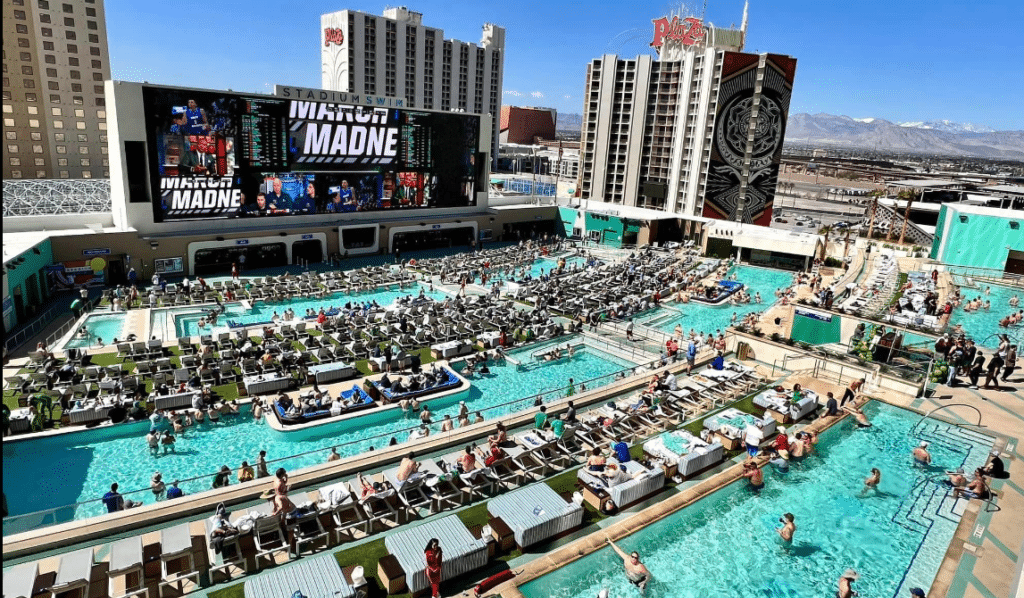Scan IDs, Detect Fakes with VeriScan
VeriScan is powerful age verification and visitor management software. Scan IDs, drivers licenses, and passports, integrate with fake ID detection hardware, log visits, and better manage your customers across multiple locations. Unlimited scanning and no per-scan costs.


VeriScan ID scanning software
Best-in-class age verification and visitor management software
VeriScan is a visitor management tool with built in age verification and fake ID detection software. It is ideal for high volume scanning as it includes unlimited scans for a low monthly cost.
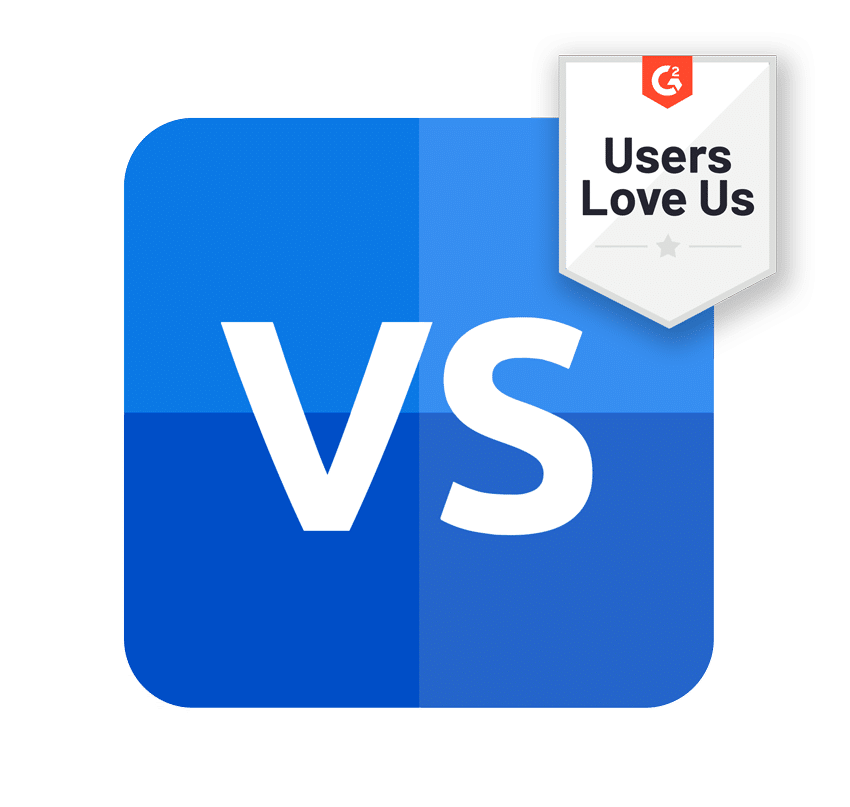
VeriScan Testimonials
Here’s what our customers have to say
VeriScan
Document authentication and fake ID detection
You’re probably here because you want to catch fake IDs and truly keep minors out of your business. To catch 95% of fake IDs you’ll need to use VeriScan ID authentication. Our ID authentication is AI-powered, and performs hundreds of algorithmic checks on each ID, under white light, ultraviolet light, and infrared light.

AI-powered barcode analysis
We verify more than 19M IDs monthly, so we’ve gotten pretty good at spotting data syntax anomalies that are commonly present on fake IDs.

Multi-wavelength light scanning
We review ultraviolet markings, infrared marks and holograms, and white-light security features using AI to provide a confidence score on the security of the document.

600dpi template examination
We analyze the ID’s template down to the pixel level, looking at watermarks and microprint to ensure it matches known documents series.
Authenticate IDs in 10 seconds or less

Learn more
VeriScan ID Scanning & Visitor Management Software
We are the leading provider of age and identity verification software to more than 7,500 businesses.
- Validate each visitor
- Verify age, identity
- Manage VIP, Banned lists
- Scan IDs and passports
- Maintain visitor logs
- Connect data to other systems
Read mobile IDs with VeriScan
Accept and verify digital IDs and mDocs

Mobile ID acceptance on iPhone
Now available with VeriScan for iOS!
Now you can verify ID in Apple Wallet and other types of Mobile IDs right on your iPhone with VeriScan for iOS. No additional hardware needed. It’s easy, secure and private.
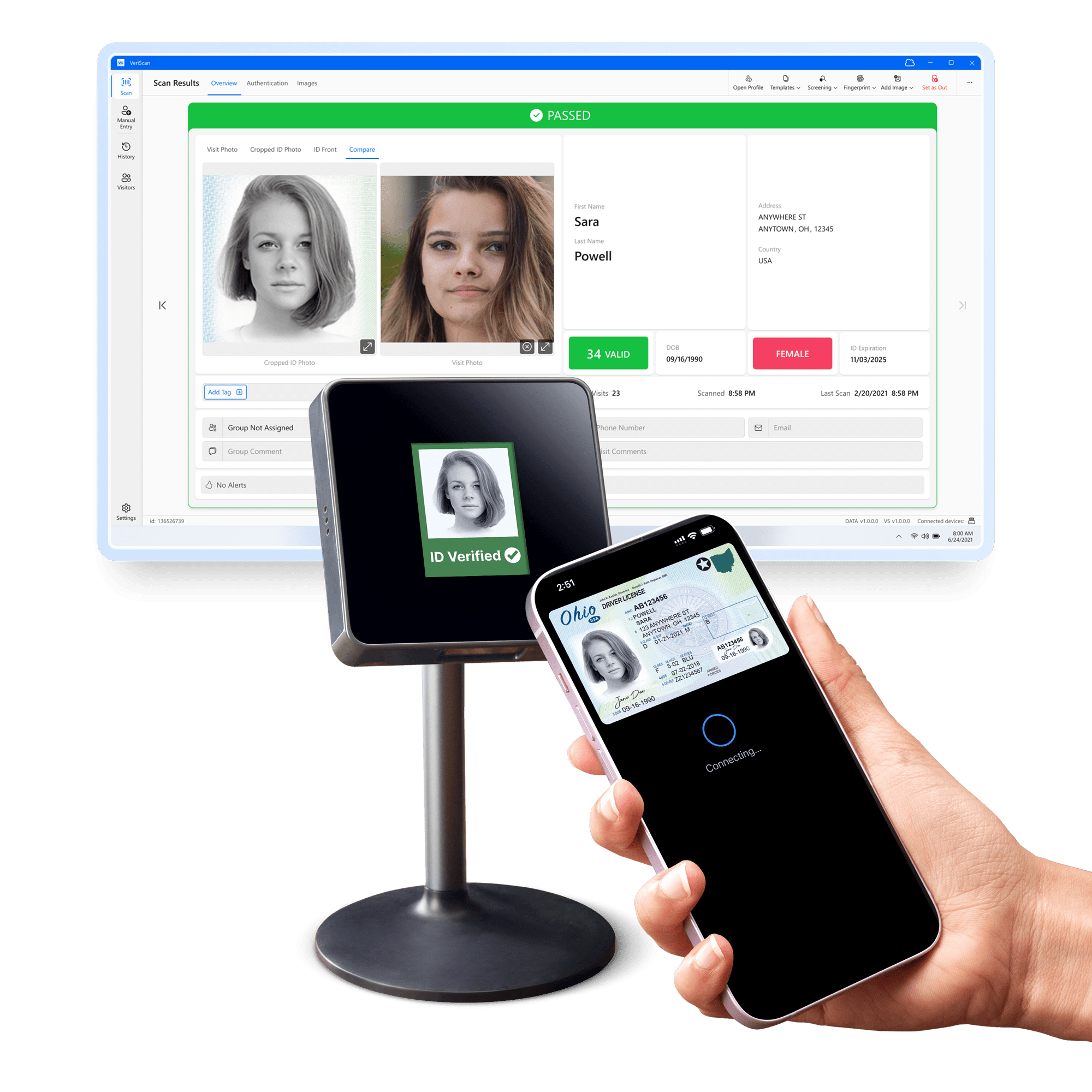
Accept mDLs from around the world with Tap2ID Mobile ID Reader and VeriScan for Windows
Now you can verify mobile drivers licenses (mDLs) and digital IDs just as easily as physical documents, using VeriScan and a lightweight mobile ID reader.
Our solution uses ISO 18013-5 protocols for security and privacy to transmit data from the digital identity credential to VeriScan with a simple tap.
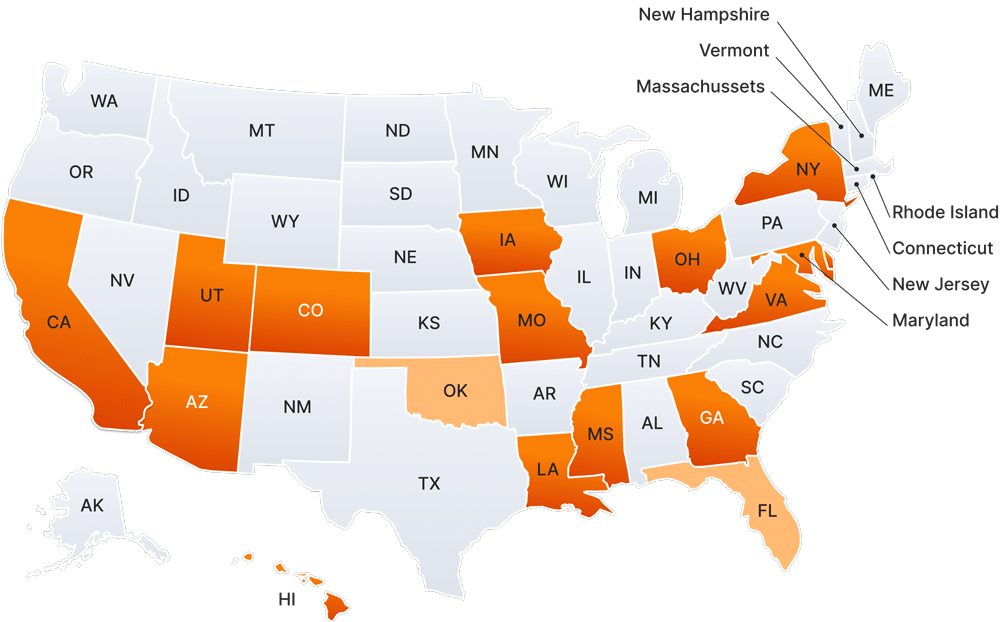
Stay informed about the latest mDL launches and digital ID developments
More than 18 states now offer a digital identity credential of some kind. Consumers are eager to use their new mobile drivers licenses beyond the TSA. We maintain a robust library of digital ID updates and legislation tracking to hep your business understand the evolving identity landscape.

VeriScan
ID scanning for iOS and Android
Download our easy-to-use mobile applications available on iOS and Android to start scanning IDs immediately on your own mobile device.
Our ID scanner apps use your phone or iPad’s native camera to read, parse, and validate IDs and passports and sync to a central cloud platform to share data across all the devices in your account.
VeriScan
for Windows Desktop
VeriScan also runs as desktop software for Windows 7 or higher. VeriScan for Windows is ideal for businesses who want to use an ID scanner capable of rapid scanning, image capture, or ID authentication.
VeriScan for Windows allows for integration of forms and waivers, easy document attachment, and printing of badges and labels.
Data can be synced directly to your cloud portal so scans from your desktop visitor management and handheld ID scanners are synchronized, and lists are updated in realtime.
Rapid document scanning
VeriScan for Windows is compatible with a variety of ID scanners to quickly and efficiently scan IDs. These scanners are purpose-built for high volume ID scanning and automatically read, verify, and parse the ID data directly into the software.
Image capture
With VeriScan for Windows you can easily save an image of the ID, or a cropped ID photo, to a guest profile. This eliminates the need for photocopies and paperwork, and makes visual customer recall a breeze.
ID authentication
You’ll need to use VeriScan for Windows with a compatible scanner in order to catch 95% of fake IDs. This workflow helps catch the vast majority of ID fraud by thoroughly authenticating each ID or passport in less than 10 seconds.
VeriLocks
ID activated door locks
VeriLocks is a powerful ID scanning tablet, mounted in a secure enclosure and integrated with an electronic door strike. Customers can scan IDs using the auto-focus laser, and the logic rules inside your VeriScan account send a signal to the door lock. VeriLocks allows you to eliminate the need for RFID cards, using guest IDs as their access badge.

Beer lockers and wine cellars
Add VeriLocks to the door to your beer cave or any age restricted area of your facility.

Unmanned doors in secure facilities
Track who enters and exits from doors throughout your facility by requiring ID scans for entry.
Self-service kiosks
Allow customers to use unmanned kiosks that trigger access to your entrance.
Use VeriScan to open doors
Benefits of VeriScan for age verification & visitor management
Best-in-class ID scanning with an integrated, cloud-based platform
Verify age
Not only does our software verify guest age, and ID expiration, it sends multi-scan alerts to prevent ID passbacks.
Catch fake IDs
Use VeriScan ID Authentication and a compatible scanning device to detect up to 95% of fake IDs, keeping minors out.
Track visits
Create a detailed visit history, logging every ID that is scanned, and making search and recall easy and efficient.
Deter troublemakers
The mere presence of an ID scanner is shown to deter fraudsters and criminals. And Banned lists allow you to keep 86’d individuals out.
Demographic reporting
Run reports on your guest data, looking at age, gender, zip codes, and more to better understand your business’ audience.
Capture images
Saving images from a scanned ID will help your team better recall your loyal customers, and more easily identify problem patrons.
Flexible hardware
VeriScan is compatible with a wide variety of ID scanning hardware. You won’t need to purchase an expensive kiosk to get started.
Stay compliant
Exceed your state and local requirements related to electronic ID scanning, and affirmative defense laws that protect your business.
VeriScan FAQ
How does VeriScan verify the age of a scanned ID?
VeriScan can be automatically configured to check the date of birth on the ID against today’s date to alert security if an individual is under 18 or 21. Additionally, it will present a pop-up if a guest presents an expired ID.
However, most minors looking to fool a bouncer or purchase alcohol or cannabis are not going to use an ID that says they’re underage. They are going to use a fake ID. VeriScan offers two levels of fake ID detection. All tiers provide 2D barcode security checks that look for anomalies in the ID’s barcode that can indicate it is fake – this catches roughly 50% of fake IDs.
How big of a problem are fake IDs?
More than 60% of college students admit to owning or using a fake ID. If you are a retailer or seller of age restricted products (bar, nightclub, dispensary) you are likely encountering fake IDs on a daily basis. And if you aren’t scanning IDs you are likely serving minors, as most of these IDs cannot be detected using the naked eye.
Which types of IDs can be scanned using VeriScan?
VeriScan works with all government-issued IDs which contain a barcode (PDF417) and/or machine readable zone (MRZ). With a VeriScan ID Authentication and specialty hardware add-on it can also authenticate global documents such as non-US drivers licenses, as well as documents which do not contain a barcode or MRZ using optical character recognition (OCR). Contact us to learn more.
Can you use VeriScan to prevent credit card chargebacks?
Yes. VeriScan allows you to easily export data that shows when an individual’s ID was scanned and when they entered the premises. And with specialty hardware, you add images such as signed credit card receipts to show proof-of-purchase, and tie the record of purchase to their visitor history.
Our customers have found these detailed audit logs extremely helpful when fighting chargeback fraud.
What types of privacy settings does VeriScan offer?
VeriScan offers the most comprehensive privacy settings to ensure your business stays compliant with federal and state regulations. Set data retention policies for every single field from a scanned ID, set time thresholds for for PII flush, or operate in a fully tokenized manner, saving zero information from each scanned ID.
All settings can be updated from inside the cloud-based portal and distributed to all licenses on your account. Additionally, set different state profiles by location, state or use-case.
Does VeriScan create a time-stamped entry for each ID scanned?
Yes. VeriScan is visitor management software. Every ID you scan will either create a new visitor profile, with a logged visit (in the case of a new guest or customer), or will append their existing visitor profile with the date and time of their latest visit.
Can you sync ID scan data from multiple devices or locations?
Yes. You may scans IDs and passports on any device, or at any location, tied to your account, and the visits will be instantly accessible in the cloud-based portal (VeriScan Premium and up).
There is no limit to the number of devices or locations you may have on your VeriScan account, and we support customers who manage thousands of locations, tracking fraud across their entire business.
Can you send data from VeriScan into other platforms?
Yes. Easily set up webhooks (VeriScan Enterprise and above) and send data from each scanned ID into a variety of other software platforms. We offer native integration into many systems, and you can easily use the existing API to create new integrations.
We also offer VeriScan API, which allows other applications to query VeriScan and pull reporting out of the software.
How can I use VeriScan to prevent the use of stolen IDs?
Stolen, but otherwise legitimate IDs, are often used by both minors and fraudsters. We recommend adding a webcam with face matching (VeriScan Enterprise and up) which will perform algorithmic checks on the facial geometry of a customer against the photo on their ID card.
Add third party checks
Enhance your ID scanning by checking identity against third party databases to provide deep confirmation with every scan.
DMV Database Checks

Check customer identity against DMV databases in all available states to confirm ID issuance.
Criminal Background Checks

Query court records across the US to perform a criminal background check against a scanned ID.
Sex Offender Checks

Check the 50-state Sex Offender Registry to ensure dangerous individuals are flagged when their ID is scanned.
Want to add ID scanning to your existing application?
We offer VeriScan whitelabeling – launch your own ID scanning app in days!
Or access our ID scanning, ID parsing, and ID authentication developer tools to add identity verification to your product or technology.
Age restricted vending
Add ID scanning to your unattended retail machine for products such as alcohol, cannabis, and CBD.
Customer onboarding
Use our remote ID validation to verify customer identity before they open an account or make a purchase.
Fraud reduction
Put speedbumps in place to deter fraudsters using ID scanning and identity checks.
IDScan.net
Recent News

Try VeriScan free today
Start scanning IDs, managing visitors, verifying age, and improving your security and reporting today.