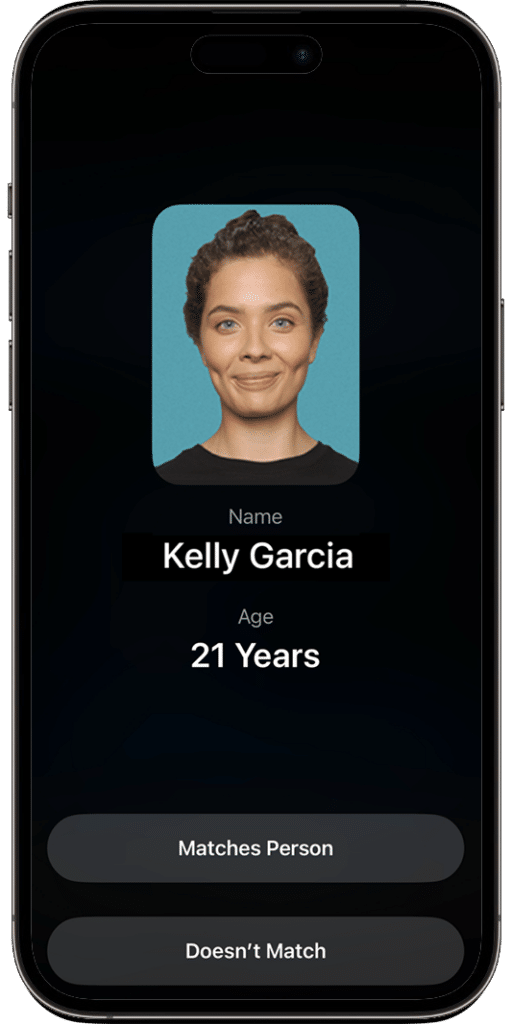Introducing
Mobile ID Acceptance on iPhone
Now you can verify ID in Apple Wallet and other types of Mobile IDs right on your iPhone with VeriScan for iOS. No additional hardware needed. It’s easy, secure, and private.

Verify customer age in just a few easy steps
It’s easy to use. To verify Mobile IDs on iPhone simply download VeriScan for iOS and sign up to get started.
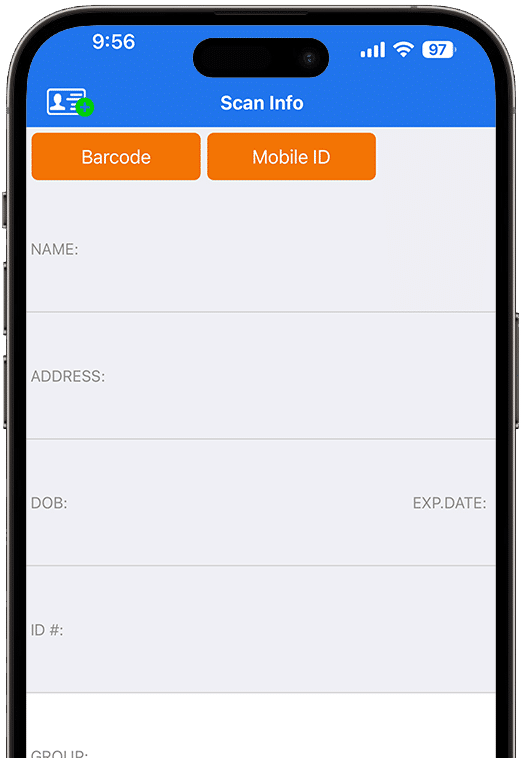
Open VeriScan on your iPhone, and select the orange “Mobile ID” button.
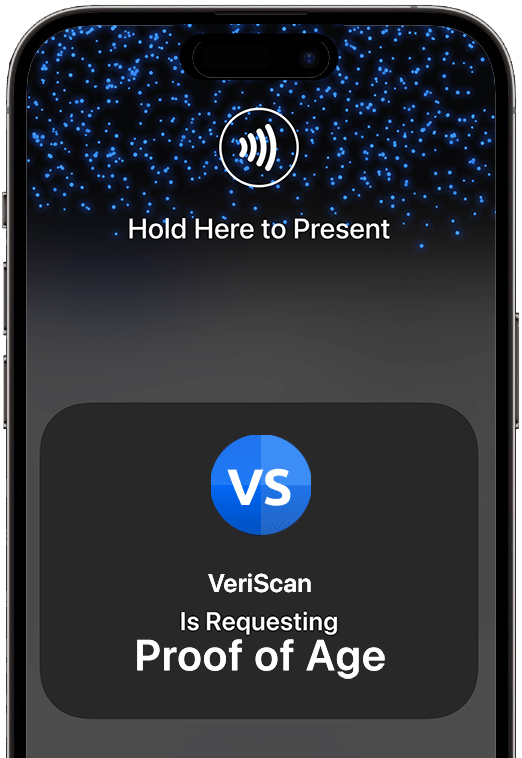
Present your iPhone to the customer.
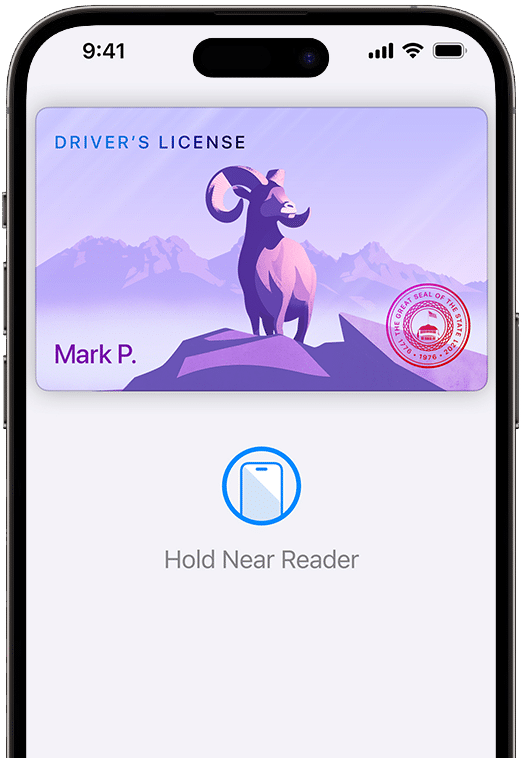
Customer then holds their device near the top of your iPhone.
Verify Mobile IDs, now with the security of iPhone
When accepting Mobile IDs on iPhone with VeriScan, only the requested identity information will be displayed on the ID reader. Users can review the information that is being requested and can confirm or deny.
FAQ
How can businesses accept Mobile IDs such as ID in Apple Wallet?
Any business or organization that wishes to accept Mobile IDs in person may download the VeriScan App from the App Store which leverages Apple’s APIs.
Do ID holders have to pay any fees to present their Mobile IDs?
ID holders do not pay any fees when presenting their Mobile ID to a business or organization.
In which countries can businesses and organizations accept Mobile IDs?
Supported identity verification apps are available only in the US.
Which Mobile IDs can I accept?
Mobile IDs from Arizona, Colorado, Georgia, Maryland.
How is a Mobile ID verified?
Using iPhone to accept Mobile IDs follows the ISO 18013-5 standard, which leverages near field communication (NFC) in order to establish a secure bluetooth connection between the ID holder’s compliant mobile device and the Mobile ID reader.
Which devices can I use to accept Mobile IDs?
iPhone XS or later.
Which operating systems can I use to accept Mobile IDs?
iOS 17 or later.
Is the data from each scan stored or seen by anyone?
Information is encrypted and shared directly between the Mobile ID and the business’ Mobile ID reader. Using iPhone to accept Mobile IDs adheres to the “device retrieval” process outlined in ISO 18013-5. Device retrieval obviates the need to make server calls during presentment, thereby protecting users from being tracked by Apple and the issuer.
How do Mobile IDs prevent passbacks?
Biometric authentication using Face ID and Touch ID helps make sure that only the person who added their ID to their iPhone can view and use their Mobile ID.
Can I store information from Mobile IDs?
The information requested is displayed on the iOS system interface for in-person visual confirmation only. ID information is cannot be stored.
Mobile ID Acceptance on iPhone is available at select merchants, in select states, and requires iPhone 8 or later with iOS 16.5 or later. ID in Apple Wallet is available in select states and requires iPhone 8 or later with iOS 16.5 or later, or Apple Watch Series 4 or later with WatchOS 9.5. or later.