ID Authentication software
Our document authentication software puts IDs through more than 400 Adaptive AI security checks, detecting up to 95% of fake IDs.
Fake ID detection & document authentication
ID authentication can also be called “fake ID detection” because its purpose is to catch fake IDs
ID authentication software
How we determine an ID’s legitimacy
Document authentication offers the most robust, detailed set of security checks on a physical identity document. It requires specialty hardware, capable of scanning an ID under multiple types of light, and high resolution image capture. For this reason, ID authentication is not available on handheld ID scanners or entry-level Desktop ID readers – they simply lack the capabilities to forensically analyze a document.
ID authentication is the most effective way to ensure that each ID you are scanning is real. It is far more effective than visual inspection or scanning using a handheld device.

3-light scanning
The ID is scanned using ultraviolet, infrared, and white light to check for the presence or absence of expected markings under multiple light wavelengths.
Hologram/watermark checks
Most IDs contain security features such as holograms, watermarks, and microprints. Our software confirms the presence of these artifacts against known templates.
Front/back matching
We use optical character recognition to read the data on the front of the ID and make sure it is a one-to-one match to the date stored in the ID’s 2D barcode – a common “tell” for fake IDs.
ID Authentication Software
Windows based software, paired with a powerful forensic document reader, rapidly examines every ID with white, infrared, and ultraviolet light, to detect up to 95% of fake IDs and prevent fraud.
Barcode security
Instant analysis of the data format inside the ID’s barcode.
Ultraviolet analysis
We analyze the ID’s hologram and UV marks under ultraviolet light.
Format checks
Pixel-level review of both the front and back of the ID.

Rapid & accurate
Desktop document authentication software
Connect an ID authentication capable document reader to a Windows computer and run powerful, rapid document authentication to confirm the legitimacy of documents in seconds.
Our rules engine allows for the most efficient workflow based on the document type, document series, issue date, and more. The software allows government and private entities to quickly verify customer credentials, stop fraud, and comply with stringent KYC requirements.
Authentication via SDK
Install on-premises document authentication with our lightweight .Net SDK.
Authentication via API
Capture images on device and then send them to the cloud for rapid processing and analysis.
Authentication in our off-the-shelf software products
Our VeriScan identity platform offers easy-to-use ID authentication which sends results directly into our secure, visitor management and fraud prevention software.

ID authentication software
Simultaneous image analysis
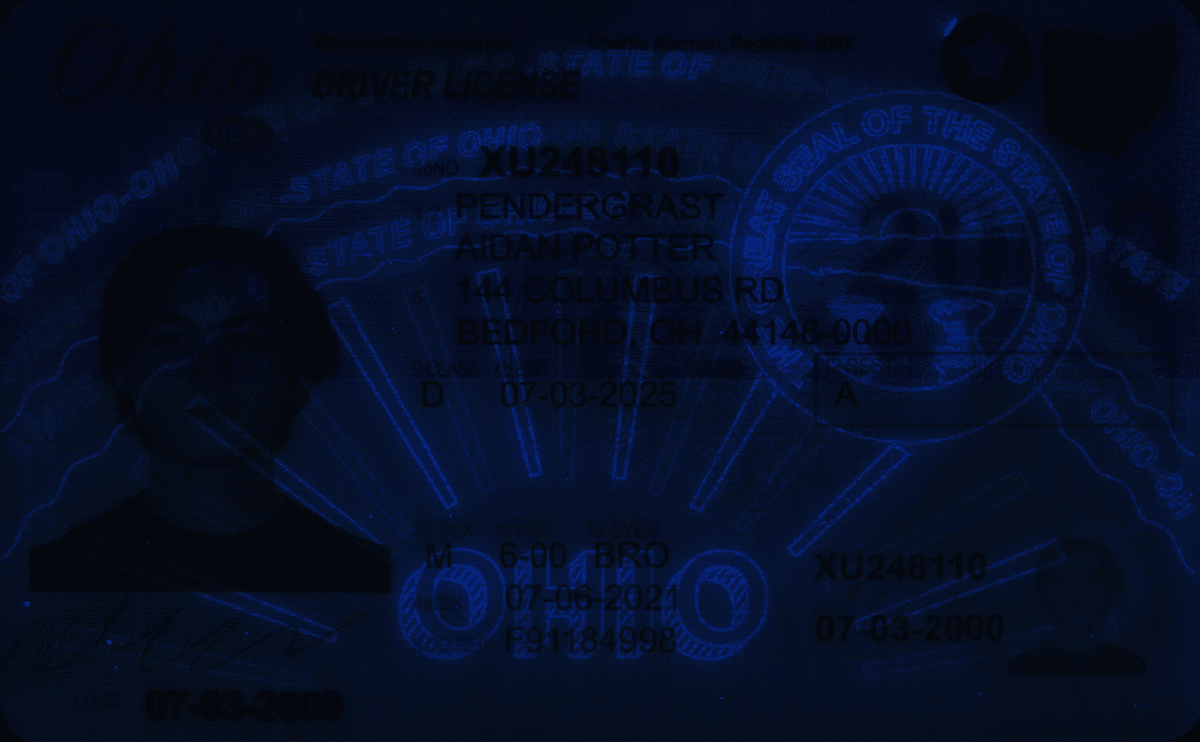
UV ID scanning
Most ID formats contain symbols or text that are only visible under ultraviolet (UV) light. This is commonly why bouncers use a small, UV light when checking IDs.
Our software reviews scans made under ultraviolet illumination to check for the presence of UV elements or response. We use artificial intelligence to go much further than the bouncer’s flashlight, comparing the marks and elements seen under ultraviolet light to the template for that ID’s jurisdictional format.

Infrared ID scanning
Infrared light has a wavelength longer than visible light, so it provides a different perspective on the visual information stored on the ID. Infrared elements may include data such as name, ID number, expiration dates, photo reprint, or special lines and markings.
Our software checks for the presence of expected marks under infrared light conditions, or if infrared light reveals marks that are not expected to appear on that jurisdictional format.
The infrared light check is critical to ensure the document’s authenticity.

Using OCR to compare the front and back of the ID
Our instant barcode parsing reads and validates the data stored in the 2D barcode of the ID, and then our software uses optical character recognition (OCR) to ensure the data matches, catching reuse of legitimate IDs, data scrubs, and tampered IDs.
Best ID scanners for catching fakes
To catch fake IDs and perform document authentication you will need specialty hardware capable of multi-light scanning and checks against hologram and watermark libraries.
| ID scanner make/model | Thales CR5400 | Thales AT9000 | Thales AT10K | E-Seek M500 |
| Scanner type | Drop-in | Flatbed | Flatbed | Drop-in |
| Scans all North American IDs | ||||
| Scans global passport books | ||||
| Detect expired IDs | ||||
| Age verification (18+, 21+) | ||||
| 2D barcode security checks to catch anomalous PDF417 barcodes | ||||
| Optical character recognition (OCR) for front/back matching | ||||
| Ultraviolet, infrared light scanning | ||||
| Hologram, watermark check capable | ||||
| Capable of catching up to 95% of fake IDs | ||||
| RFID | ||||
| Near field communication (NFC) | ||||
| Image resolution | 300dpi | 400dpi | 550dpi | 600dpi |
| Power source | USB | External | External | External |
| Dimensions | 7″ x 4.25″ x 4.53″ | 7.5″ x 6.4″ 6.2″ | 7.4″ x 6.3″ x 2.6″ | 4.8″ x 5.7″ x 8.5″ |
| Weight | 2.2 lbs | 2.2 lbs | 2.4 lbs | 4.5 lbs |
| Time to authenticate (per ID) – may vary based on system speed | 7.19 seconds | 11.77 seconds | 10.09 seconds | 7.50 seconds |
| Manufacturing location | US / China | China | China | South Korea |
| Data Sheet | ||||
ID authentication must run on a computer with at least 32-bit or 64-bit processing capabilities with sufficient bandwidth to perform the forensic document analysis needed at speed.
What should you do when you catch a fake ID?
Great! Your ID scanning software flagged an ID as a fake. Now what? Read our quick guide to state regulations around seizure and reporting of fake IDs to ensure you follow guidelines and stay compliant.

ID authentication FAQ
How accurate is your ID authentication software?
We regularly achieve accuracy at detecting more than 95% of fake IDs. However, fraudsters are tricky and they are always adapting. Fake IDs become more and more sophisticated each year. There will always be exceptional fakes that cannot be detected by any software (or the human eye). Our software is Adaptive AI, and we continuously train three distinct neural networks to improve our rate of fake detection.
Additionally, we go above and beyond to prevent false positives, because we know the last thing our customers want is to turn away a legitimate patron, or accuse an honest customer of using a fake ID. For this reason, we offer configurable strictness levels, which allow you to determine your own acceptable thresholds to best meet your business objectives.
Can fake ID scanner apps (iOS, Android) detect fake IDs?
Mobile apps can catch some percentage of fake IDs using 2D barcode security checks. 2D barcode security (sometimes called “ID validation”) performs a series of checks on the information on the 2D barcode. These checks are for fake ID “tells” such as mis-spellings, using incorrect abbreviations (ex. shortening Brown to “BWN” instead of “BRN”), size, and location of the barcode. Many low quality fakes cannot pass these barcode security checks, and so apps that read only the 2D barcode (mobile apps and ID scanning software running on a mobile device) can catch these.
However, we have compared the results of some of the most commonly used mobile apps which claim to verify age and detect fakes. They caught less than 35% of the fakes in our library, and some of the apps caught none at all.
What types of documents can be authenticated?
VeriScan is capable of authenticating documents, IDs, drivers licenses, and passports from around the world.
How much does ID authentication cost?
ID authentication is commonly purchased as VeriScan ID Authentication, which offers the full visitor management and age verification software suite in addition to ID authentication. It can also be used with our ParseLink product to rapidly authenticate iDs before sending the ID data into your existing software. You can view pricing on our pricing page.
Which ID scanners can perform authentication?
ID authentication requires ID scanning hardware that can perform UV, infrared, and white light scanning, front/back matching, and hologram and watermark library checks. We sell the following authentication-capable ID scanning hardware:
- Thales CR5400
- E-Seek M500 (best-in-class)
- Thales AT10K (IDs and passports)
- Thales AT9K (IDs and passports)
Because we know this sophisticated hardware can sometimes present a cost barrier, we sell open-box and certified refurbished scanners at a low price point.
What if a person simply uses another person’s legitimate ID?
ID authentication can only tell you whether a document is authentic. Face matching would be required to match the individual present to the ID photo. Usage of an ID that belongs to someone else is called a “false ID.”
How do you authenticate mobile drivers licenses?
Mobile drivers licenses (mDLs) have their security features embedded into the application itself, typically in the form of biometric access management (fingerprint, face ID). There is currently no ability (nor need) to authenticate a digital identity document.
How does document authentication differ from document verification?
Document authentication is a much deeper set of checks that involves analysis of all available security features on the identity document.
Is ID authentication required by law in certain industries?
Yes, there are certain industries and use cases that require document authentication in order to ensure that businesses are meeting the highest standards for compliance.






