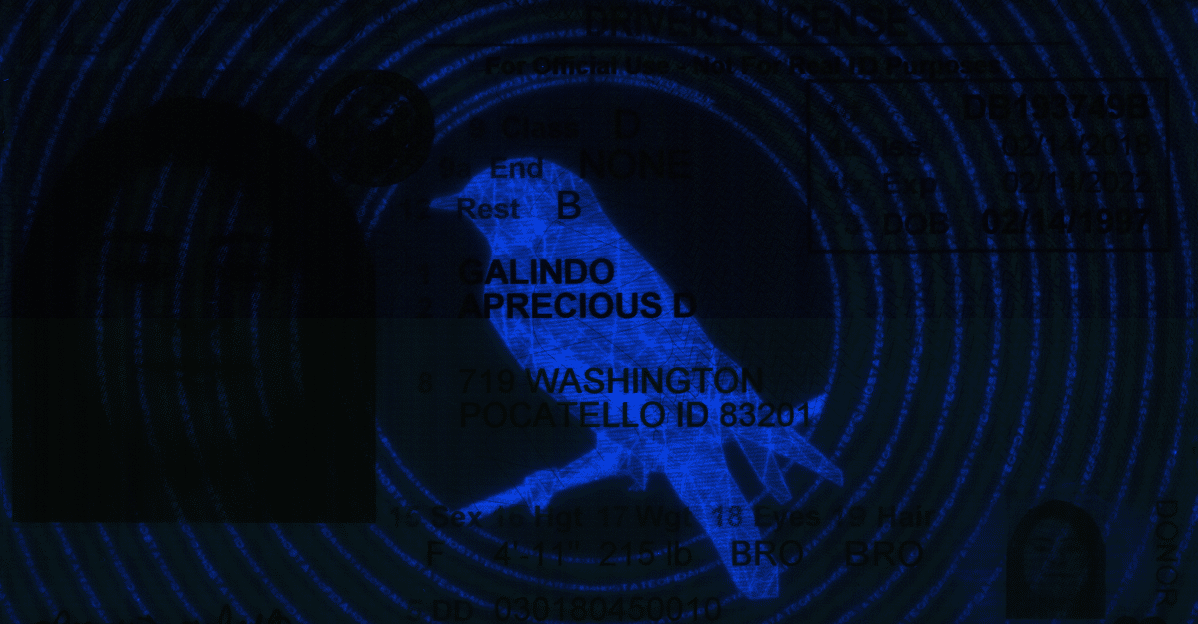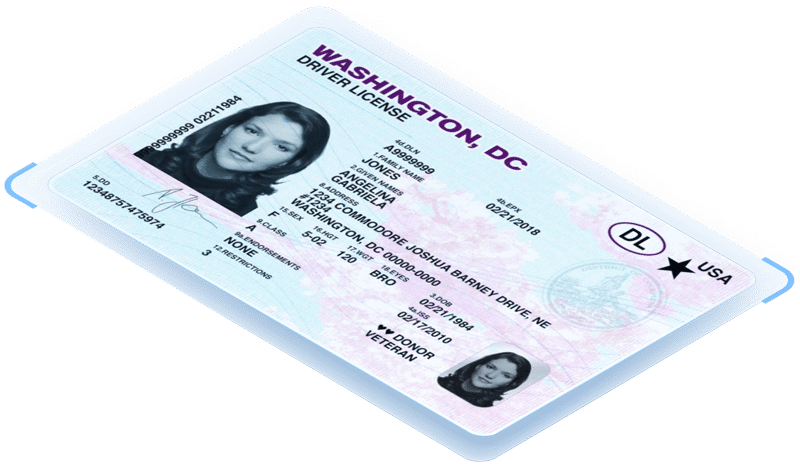State IDs come in all different varieties since the design on the front of the ID is open to artistic expression by each state, so how do you know if it is real or fake? While the front of the ID is generally customized to include state specific design features like the state bird or state flower, it is important to have standardized, built in security features to help businesses differentiate between real and fake IDs. Most states try to follow the guidelines from either the ICAO or AAMVA for where specific security features should be placed on the respective state ID. Here are some of the most common security features on state IDs.
Holograms

Holograms are one of the most common security features seen on all state IDs. The designs are often unique to the state, but can easily help business owners due to their unique three-dimensional effects that can easily be seen without using any special technology. This is because the light is refracted off the nano-structures, creating an easy to see design.
While these holographic security features can be seen with a naked eye, for authentication purposes, businesses would benefit from employing the use of an M500, or similar product. The M500 runs a series of light checks, including UV, IR, and white light checks. These light checks are run against VeriScan’s known database of security features, and are compared at microscopic level to ensure the features match, thus authenticating the ID.
Microprinting

Microprinting is another common security feature on all state IDs. This security feature is created by using a microscopic pattern on the ID that is not easily reproduced by fake ID manufacturers. Differing from holograms, microprint usually requires some type of magnifier to be able to see, hence the name microprint.
UV ink & UV marks

Ultra-violet (UV) ink is a security feature that is created by covertly hiding images and/or text on the state ID by using a specialized form of printing. These images often cannot be seen unless they’re viewed under a UV light. This security feature is similar to a hologram, but where the hologram will refract light to a naked eye, the UV ink will only react once it is placed under the UV light, adding an additional level of security that is difficult for fake ID creators to replicate properly.
Such as with the holograms, for best results, it is recommended to pair an E-Seek M500, or other authentication capable scanner with the VeriScan software so the security features can be compared by an AI powered engine against the known library of state security features.
What is the difference between a UV image and a hologram?
Although the terms “hologram” and “UV mark” are often used interchangeably, they are two different types of security features.
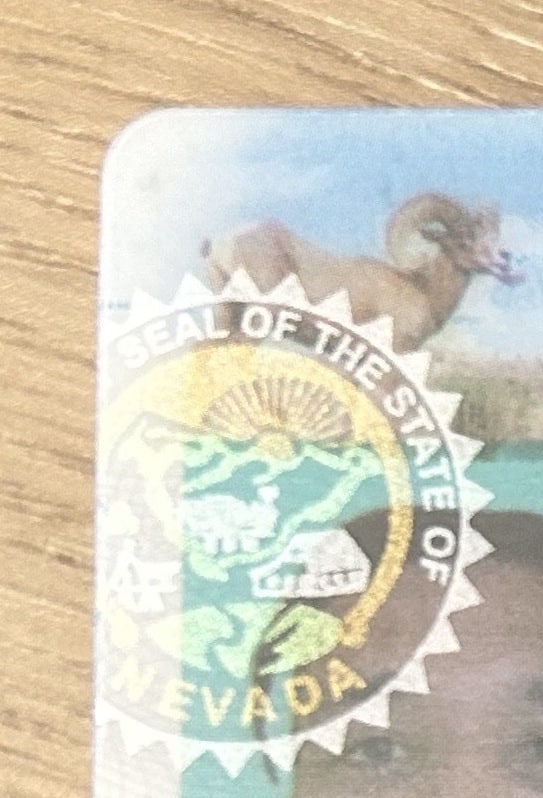

A hologram on an ID is typically a shiny sticker. It provides a degree of depth perception and sparkle. When illuminated, the hologram has a sense of three-dimensionality. Holograms are visible under white light. In some cases, holograms also illuminate under ultraviolet examination, but this is not always the case.
UV images or UV marks are a type of watermark that is printed on an ID and visible only under UV spectrum of light. The UV mark may be an image of anything, but it is not visible in white light or with the naked eye.
Both holograms and UV images are types of security features commonly present on IDs.
2D Barcode security features
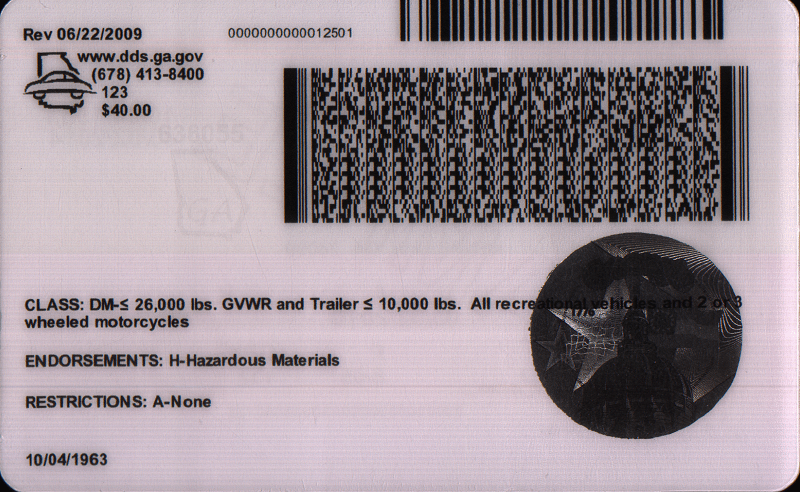
2D barcode security is the security feature on the back of an ID that has important security information embedded into the barcode. As an additional level of security most states add intentional quirks into their barcodes in an effort to thwart fake ID attempts. For example, all Nebraska IDs, the ID number always starts with an A or a Q.
2D barcode security checks are an incredibly effective way to catch fake IDs because they allow for ID scanners to detect anomalies even when only the barcode is scanned – no authentication required.
Windowpane ID photos

A new, popular security feature for IDs is a windowpane photo. This is a clear area on the ID, with a copy of the ID photo printed in top of it. The windowpane is clear and can be held up to the light for visual confirmation of this security feature.
ID scanners check for this security feature by looking at light passing through the ID when it is authenticated, and checking that the windowpane is the correct size, is in the correct spot, and the paper is the right thickness so that the expected amount of light is shining through.
Textured or raised design elements
Many IDs now use textured materials, or raised ink on specific design elements, to provide a tactile way to determine if an ID is authentic.
How do you check the various security features on a state ID?
Our VeriScan and DIVE software has a built-in algorithm that has been trained over the last 15+ years to run more than 200 Adaptive AI security checks on every ID ensure the most accurate results and highest degree of fake ID detection.
Taking extra precautions to protect your business can mean the difference between being compliant, and in some states being protected by affirmative defense should your business get caught accidentally selling an age restricted product to a minor. To learn more about how our software works to compare known security features to those embedded in IDs, contact a member of our team.