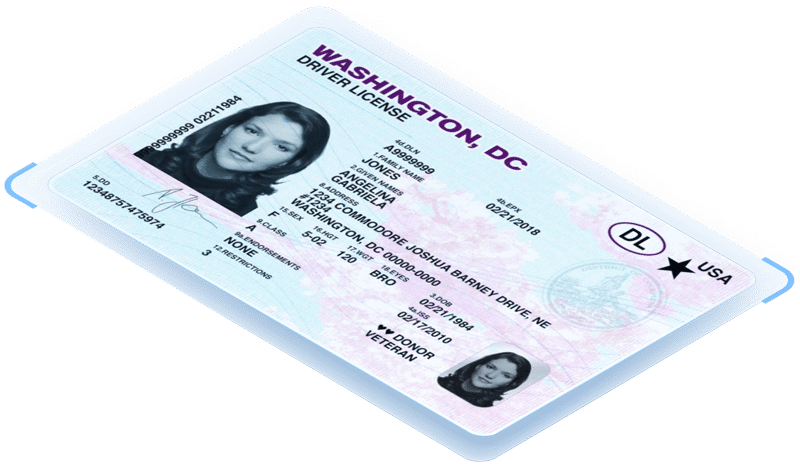What if your visitor management system could alert you the moment a potential VIP arrived at your door? Bars, nightclubs, casinos, and other establishments often purchase lists, perform targeted advertising, or work with hotel concierges to try and understand who might be a big spender and attract them to their venue.
With VeriScan Gold Zip Codes, your ID scanning system can become another tool in your arsenal to better track VIPs and potential VIPs, by alerting you when an individual who lives in a wealthy area has their ID scanned.
What is a gold zip code?
A Gold Zip code is a top 500 zip code, where the average income is among the highest in the country. These are areas such as Beverly Hills, Miami Beach, and Atherton, California.
Having an address in one of these zip codes doesn’t necessarily mean that the individual is wealthy or looking to perform high roller activities, but it can provide a confidence interval that the person has much more disposable income than average.
How can your bar, nightclub, or casino use Gold Zip Codes?
While income shouldn’t change the customer service you provide to your patrons, knowing the customer is likely to have increased disposable income can provide the opportunity for upsells, higher tips, and higher spending. So this feature can provide a lucrative opportunity for businesses when utilized properly.
VeriScan customers who are using Gold Zip Codes typically train their team, so that their employees can activate on the new potential high roller. This might include a complimentary beverage, an assigned host or hostess to tend to their needs, or ensuring they are serviced by your most seasoned staff members.
How to access the Gold Zip Code feature
The Gold Zip code feature is not tier specific, and can be accessed using any tier of the VeriScan software. Each operating system is slightly different when it comes to getting the feature set up, and the instructions for each are explained below.
Windows
Step 1. First you need to log into the VeriScan Cloud Portal
Step 2. On the left hand menu, drop down the settings option and the toggle to local settings
Step 3. Once the feature is enabled on your account, under the alerts tab, make sure the button for Gold Zip Codes is turned on (blue)
-If the feature is grayed out, please contact support and they can help to get it turned on.
Step 4. In the VeriScan for Windows app on the computer:
-Go to settings in the bottom left → Groups and Alerts
-Confirm that you have the sound and/or pop-up enabled (blue) for the Gold Zip code feature
Step 5. You’re ready to begin using the feature
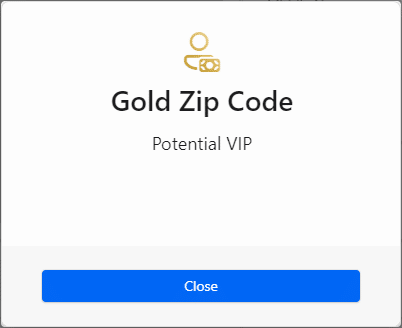
Android
Step 1. First you need to log into the VeriScan Cloud Portal
Step 2. On the left hand menu, drop down the settings option and the toggle to local settings
Step 3. Once the feature is enabled on your account, under the alerts tab, make sure the button for Gold Zip Codes is turned on (blue)
Step 5. On the device, tap on the hamburger menu icon (three lines), then on Settings
Step 6. Under Warning Pop-ups, ensure the Gold Zip Code Warning is toggled on (blue)
Step 7. You’re ready to begin using the feature
*Note: This version does not have a pop-up that displays after a Gold Zip Code scan, but it will display the words “Gold Zip Code” under the patron’s group assignment

iOS
Step 1. First you need to log into the VeriScan Cloud Portal
Step 2. On the left hand menu, drop down the settings option and the toggle to local settings
Step 3. Once the feature is enabled on your account, under the alerts tab, make sure the button for Gold Zip Codes is turned on (blue)
4. You’re ready to begin using the feature

Tagging & managing your VIPs
VeriScan allows you to tag your VIPs or loyal customers. You can use the Gold Zip Codes feature to flag potential VIPs, and then add them to your established list. Every time the VIP arrives on site your team will know immediately and can provide the highest tier of service.
You can also run reports on your VIP list to look for patterns in the zip codes where your highest value customers come from. Then set up alerts that will create your own Gold Zip Code flags.
Conclusion
When searching for an ID Scanning and visitor management solution, it’s clear that there are a lot of options on the market. So extra features can set one company apart from another. For additional information or to learn more about other features built into the VeriScan platform, contact a member of our team.