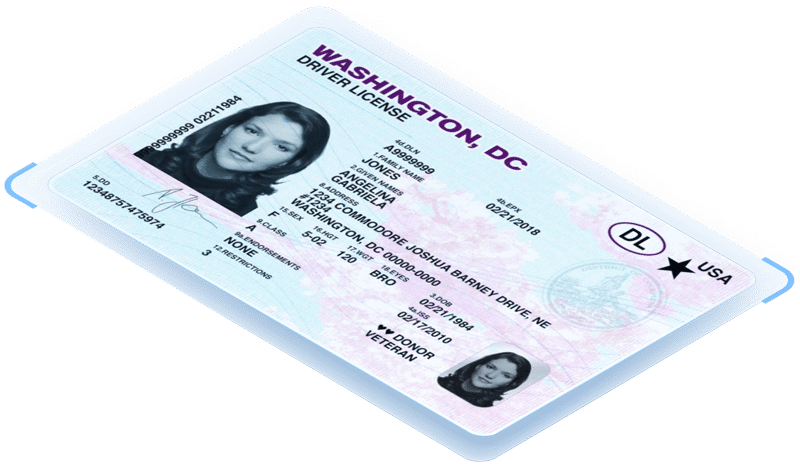Here’s an overview of commonly made mistakes when scanning an ID
ID scanning software is easy to use and is meant to make ID verification foolproof. But that doesn’t mean nothing can ever go wrong. Here are some of the most common mistakes businesses make when scanning an ID.
Not cleaning the scanner lens properly

Dirty ID scanners can skew results in several ways:
- Motorized scanners ingest the ID and take a high-resolution photo while the ID is moving. A spec of dust on the camera lens can turn into a blurred line that throws a false negative result.
- Dirty lasers can fail to capture barcodes, leaving you wondering why an ID won’t scan, even when you’ve positioned it properly underneath the red laser.
Holding the ID at the wrong angle
ID scanners typically work by reading the barcode on the ID, or using optical character recognition. If the software is leveraging the mobile device camera, the ID will ideally be positioned perpendicularly to the camera for rapid reading. If the software is using an autofocus laser, the laser will typically perform best if the ID is read head-on, although lasers are typically good at reading the IDs within a range of angles as long as the entire barcode is visible.

Holding the ID too close, or too far, from the reader
Autofocus lasers typically have a reading window between 2″ and 2′ from the ID scanner. If you hold the ID too close the laser cannot read the beginning and end indicators on the 2D barcode. If you hold the ID too far away, the laser cannot pick up the barcode. Ideally, the ID will be between 4″-6″ away from the source of the scan.
Trying to scan the wrong side of the ID
All North American IDs have a PDF417 on the back, which is easily scanned, parsed, and verified. However, most of us are used to reading the front of the ID. You could mistakenly hold the front of the ID up to the scanner and then be confused when it does not accurately read the ID.
This is not an issue when scanning passports, since the MRZ is directly below the text on the photo page of the passport.
Using ID scanning software with an outdated library
Many ID scanners, especially those which work offline or do not have subscription-based software, do not have regularly updated libraries. With new ID formats released every month, an old document library may not be capable of reading newly released formats. Or it may fail to catch security features which have been embedded in newer ID templates.
Assuming all ID scanning software is checking for fake IDs
Many ID scanning software providers only check date of birth against today’s date. They aren’t checking for fakes at all. You want to be sure that your provider is performing the highest degree of security checks and that your software has fake ID detection enabled.
Scanning in a jurisdiction where ID scanning is not allowed
Though almost all states and cities allow ID scanning, some, such as New Hampshire do not allow it.
Not matching the customer to the ID
Just because an ID will scan, does not mean the holder is legitimate. Stolen or borrowed IDs can still be used to commit fraud or fool age verification software. Your security team should always confirm the individual matches the ID presented, whether by visually matching the face to the ID, or by using facial recognition software.
What are the most common ID scanning mistakes
- Trying to scan the wrong side of the ID
- Using a dirty ID scanner that produces bad images
- Assuming your ID scanning software is doing more than it actually does