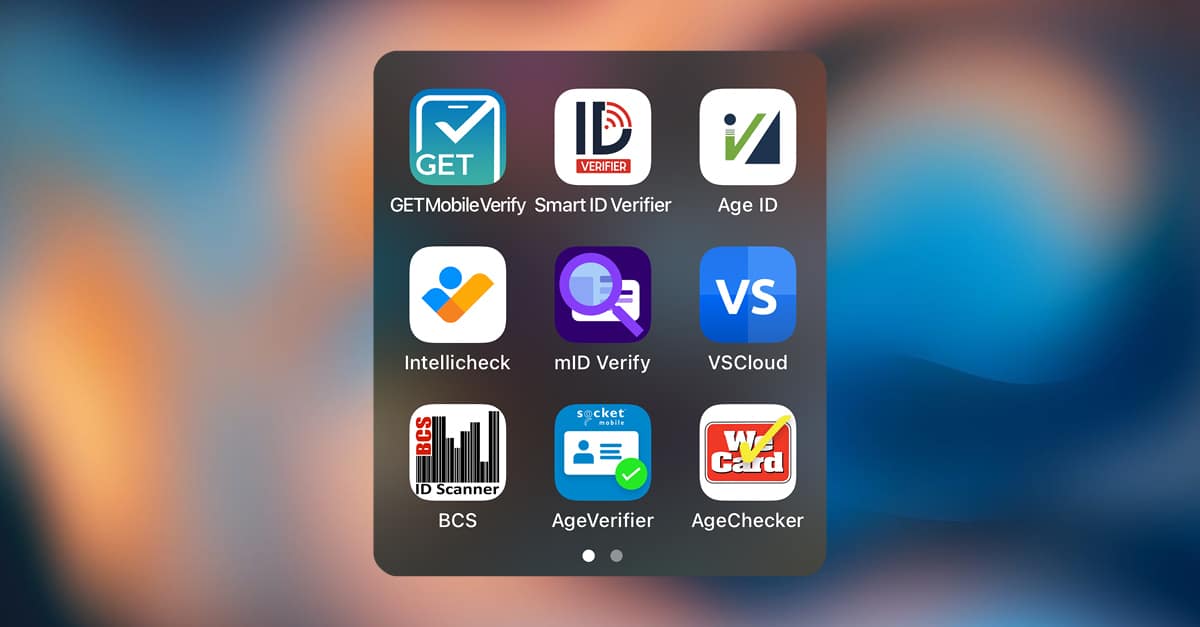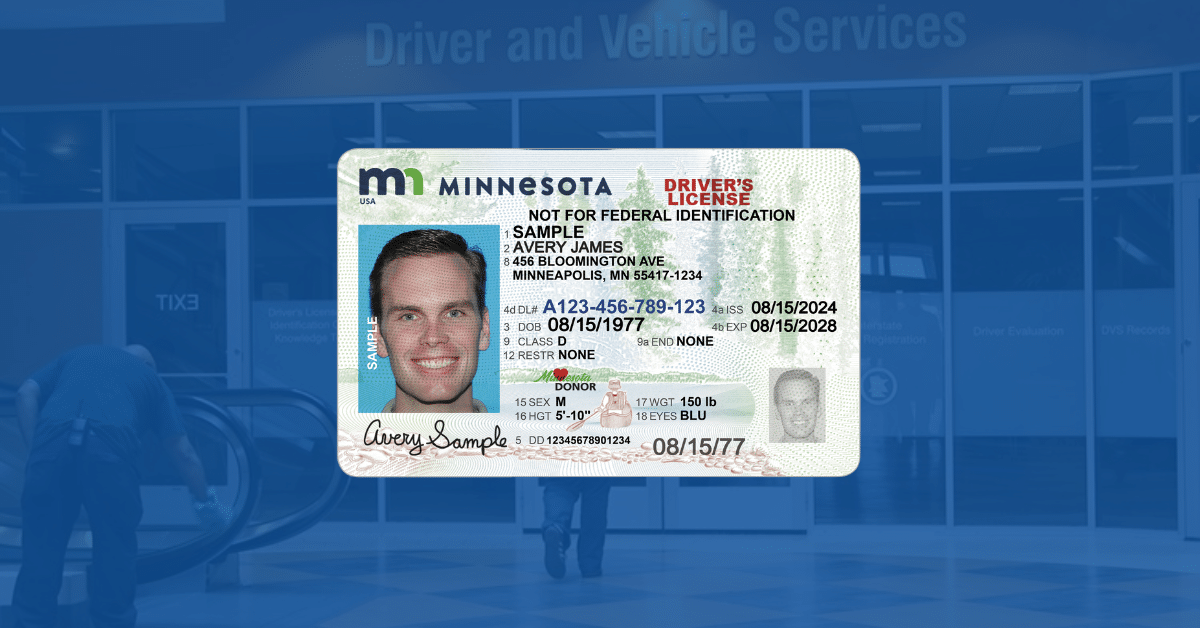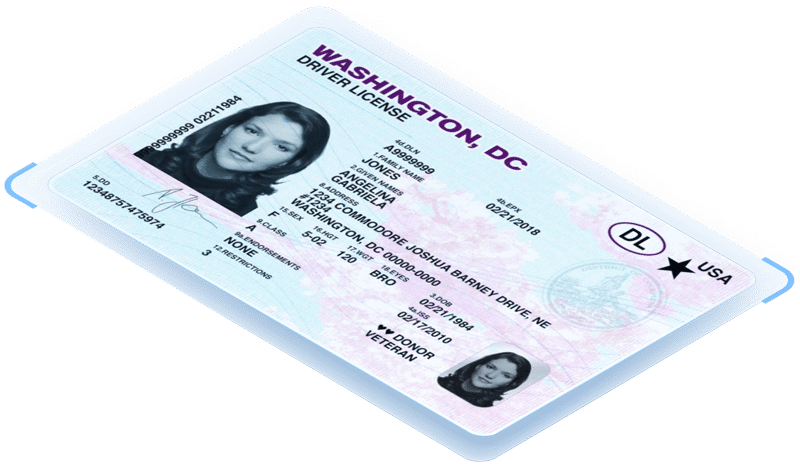Last updated on April 3rd, 2025 at 12:30 pm
An App Store search for “ID scanner” generates more than 100 results for applications that purport to verify age and catch fake IDs. But how do these fake ID scanner apps actually perform when tested against a library of fake IDs?
As states become more stringent with their ID scanning laws, businesses need a software solution they can trust to ensure their compliance with age restriction laws. Ideally, this solution is easy to use and readily available.
Insert a fake ID scanner app. ID scanner apps are easily accessible for staff to download on AppStore/Google Play, require no additional hardware, and can be transported in their pocket. With such a wide selection of fake ID scanner apps on the market, we decided to test 11 of the top results on the App Store against known fake and real IDs to compare results.
Our Fake ID Scanner App Testing Approach

We tested 36 known fake IDs against 10 different ID scanner apps. The apps included in the trial were:
- Vemos
- Scannr
- Bar & Club Stats
- We Card
- mID Verify
- GETMobile Verify
- IDScanner
- Scandit
- Show Me ID
- VeriScan
- VeriScan ID Authentication
Our full results are below, in order from least to most effective at catching fake IDs.
How well does Vemos catch fake IDs?
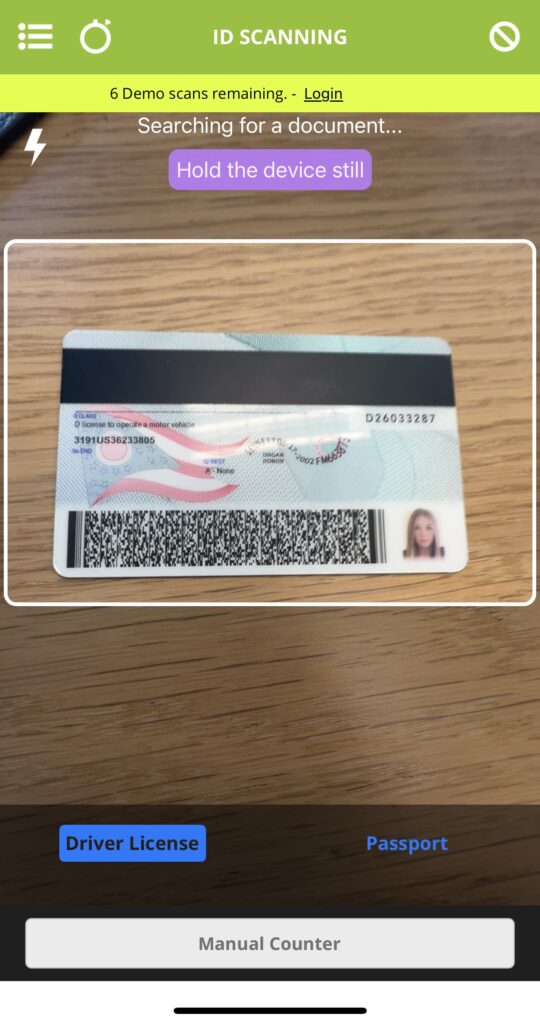
Upon scanning IDs with Vemos, it becomes immediately clear that they do not perform any fake ID detection and are merely checking the age on the ID against today’s date. As a result, they caught 0 of our known fake IDs. They also failed to flag any of the expired IDs we scanned.
Vemos is a US-based company that specializes in venue management and makes several apps for SMB entertainment venues. Vemos is available in both the Apple App Store and the Google Play Store. Our library of known fake IDs was tested on both versions.
Vemos performed age verification by checking the date of birth against today’s date on each ID, but it performed no validation of any kind and let every single fake ID through.
Vemos overall fake ID detection performance: 0%
Performance change year-over-year: 0%
Pros of Vemos ID Scanner App
- The Vemos app is free
- The camera identifies the barcode and starts scanning relatively easily
Cons of Vemos ID Scanner App
- The Vemos user interface is not very self explanatory
- The history only includes scans from the same day
- In the accessible history, there is only basic information like name and age, no ability to add notes, tags, or groups
- The Vemos ID scanner app does not catch fake IDs.
How well does Scannr catch fake IDs?

Scannr is a Croatian-based company that specializes in ID scanning and visitor management. The app maker, Infinum, also makes Productive.io Agency Software.
Scannr is a paid solution, but offers a limited number of test ID scans as part of a free trial.
Although based in the EU, Scannr only works on US and Canadian IDs. Scannr is available in both the Apple App Store and the Google Play Store. Our library of known fake IDs was tested on both versions.
Upon scanning IDs with Scannr, it becomes clear that, like Vemos, they do not perform any fake ID detection and are merely checking the age on the ID against today’s date. As a result, they caught 0 of our known fake IDs.
Scannr overall fake ID detection performance: 0%
Performance change year-over-year: 0%
Pros of Scannr ID Scanner App
- Rapid scanning
- Modern user interface
- No false positives
Cons of Scannr ID Scanner App
- The Scannr ID scanner app did not catch any fake IDs
- Scannr shows basic demographic information
- No detailed history
How well does Bar & Club Stats catch fake IDs?

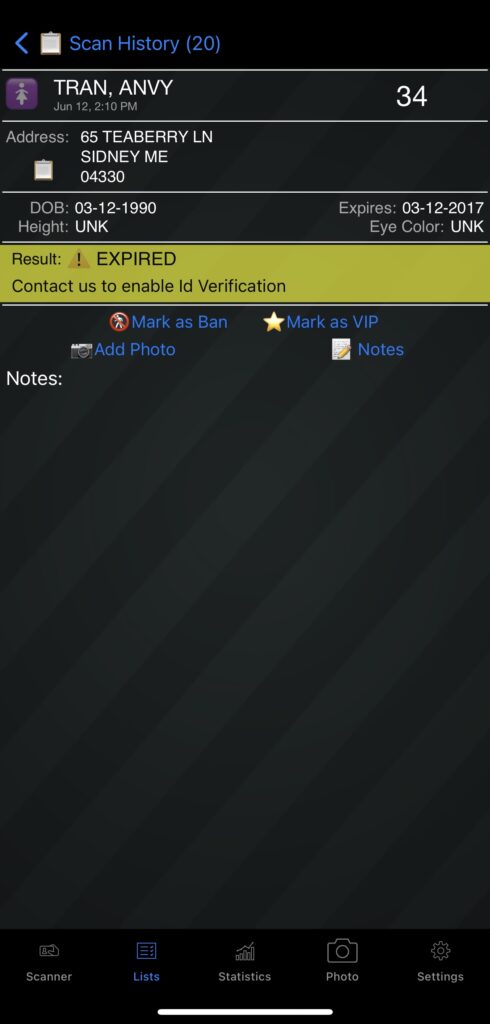
Bar & Club Stats (also known as BCS) is a US based company that specializes in ID scanning and visitor management tracking for customers such as the Tennessee Titans and Penn State University. They are an established age verification provider who have been in business since 2011. Bar & Club Stats is available in both the Apple App Store and the Google Play Store. Our library of known fake IDs was tested on both versions.
Bar & Club Stats markets itself as being able to detect “valid” IDs, and lists “alert on fake IDs” among its features at every tier of the app. However, when tested against known fakes, it did not catch any. The app also had some trouble focusing and capturing the barcode, making it difficult to quickly scan the IDs.
Bar & Club Stats overall fake ID detection performance: 0%
Performance change year-over-year: This was the first time we tested our known fake IDs with this app.
Pros of BCS ID Scanner App
- Offers dark mode
- Allows for one-click add to groups such as Banned, VIP
- Successfully scans passports in addition to IDs
- Tailor-made for the bar and nightclub industry
Cons of BCS ID Scanner App
- The BCS ID scanner app did not catch any fake IDs
- Dated user interface with small buttons
- Additional cost to add photos or use the online portal
How well does We Card / Age Checker catch fake IDs?

We Card is a US-based company that specializes in age verification in the retail and entertainment venue industries. We Card is available in both the Apple App Store and the Google Play Store. Our library of known fake IDs was tested on both versions.
Like the previous apps listed, We Card does not perform any fake ID detection and are merely checking the age on the ID against today’s date. As a result, they caught 0 of our known fake IDs.
We Card overall fake ID detection performance: 0%
Performance change year-over-year: 0%
Pros of We Card ID Scanner App
- The app is free
- The app detects expired IDs
Cons of We Card ID Scanner App
- The We Card ID scanner app did not catch any fake IDs
- The app has not been updated in 6 years and users report trouble reading recently released ID formats
How well does Mobile ID Verify catch fake IDs?

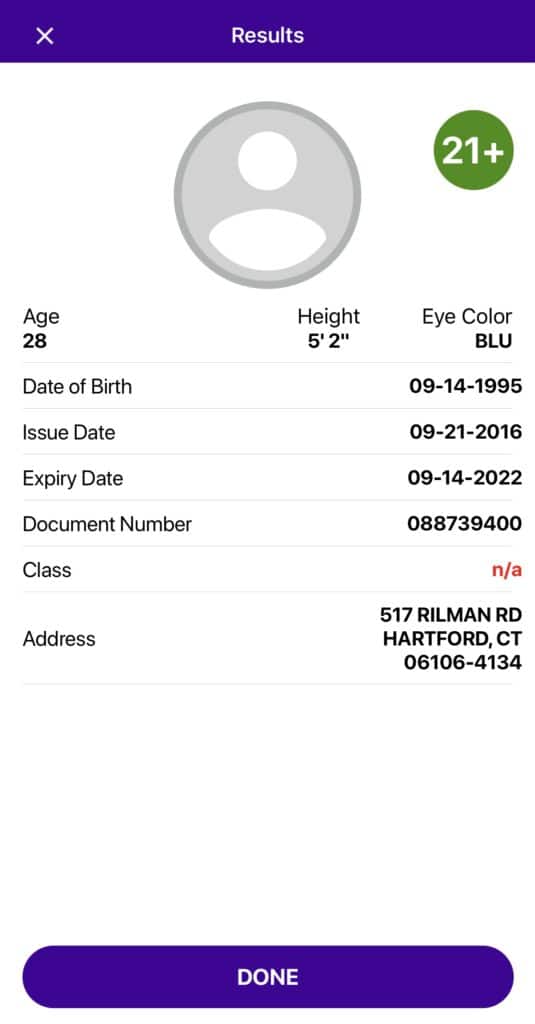
Mobile ID Verify (formerly mID Verify) is an app built by French-based company, Idemia. Idemia is best known for managing identity verification and ID scanning for the United States TSA. Mobile ID Verify was launched as a companion app for relying parties to accept both physical IDs and the new mID mobile IDs that have launched in 6 states.
We tested Mobile ID Verify against an additional group of IDs, since it was our first time testing the app. They were unable to scan or read 2 of the 50 IDs. They also flagged an ID that did not list a date of birth as being underage but did not note this anomaly as relating to the validity of the identity document. They did not flag any of the IDs as being fraudulent or suspicious. However, the app can scan some mobile IDs, so it has this additional capability beyond scanning physical documents.
Mobile ID Verify overall fake ID detection performance: 0%
Performance change year-over-year: This was the first time we tested our known fake IDs with this app.
Pros of Mobile ID Verify ID Scanner App
- The app is free
- The app is compatible with some mobile IDs allowing for mobile ID acceptance
Cons of Mobile ID Verify ID Scanner App
- Mobile ID Verify did not catch any fake IDs
- Users have reported some issues with non-Idemia mobile ID reading
- The app will scan and read non-ID barcodes, which can be confusing
How well does GETMobile Verify catch fake IDs?
GETMobile Verify, an app built by U.A.E.-based company, GET Group Holdings. GET Group Holdings is best known for managing identity verification and ID scanning in the security, healthcare, and transportation industries, and as makers of the Utah mobile ID. GetMobile Verify is available in both the Apple App Store and the Google Play Store. Our library of known fake IDs was tested on both versions.
GETMobile Verify does not perform any fake ID detection on physical IDs, and are only checking the age on the ID against today’s date. As a result, they caught 0 of our known fake IDs. However, the app can scan some mobile IDs, so it has this additional capability beyond scanning physical documents.
GETMobile Verify overall fake ID detection performance: 0%
Performance change year-over-year: 0%
Pros of Get Mobile Verify ID Scanner App
- The app is free
- The app is compatible with some mobile IDs allowing for mobile ID acceptance – specifically built for use with the Utah mobile ID
Cons of Mobile ID Verify ID Scanner App
- GetMobile Verify did not catch any fake IDs
- Users have reported some issues with non-Utah mobile ID reading
- The app struggles to read dirty or damaged ID barcodes
How well does IDScanner catch fake IDs?


ID Scanner is an app built by App Sub 1, LLC. The app maker also makes several other customer-facing applications. ID Scanner is available in both the Apple App Store and the Google Play Store. It is one of the most popular, and most heavily reviewed ID scanning applications. Our library of known fake IDs was tested on both versions.
ID Scanner does not perform any fake ID detection and are merely checking the age on the ID against today’s date. As a result, they caught 0 of our known fake IDs.
ID Scanner overall fake ID detection performance: 0%
Performance change year-over-year: -20%
Pros of ID Scanner App
- The app is free
- The user interface is intuitive and easy to master
Cons of ID Scanner App
- ID Scanner did not catch any fake IDs (this is a significant decline than last year’s performance)
- ID Scanner has a high rate of false positives
How well does ScandIt catch fake IDs?
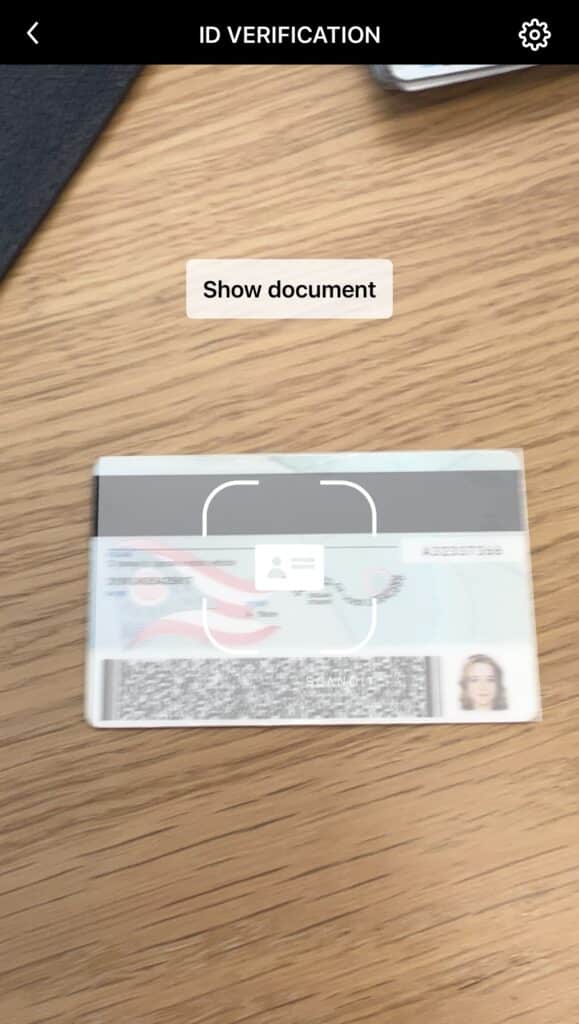
Scandit is a Swiss-based company that specializes in barcode and QR code scanning and has a large customer base of major retailers such as Sephora, Carrefour, Instacart, and 7-Eleven. Scandit is available in both the Apple App Store and the Google Play Store. Our library of known fake IDs was tested on both versions.
Scandit performs some barcode security, allowing them to catch some fake IDs. But they let through the vast majority, and for age verification purposes are mostly checking the age on the ID against today’s date. They caught only 3 of our known fake IDs. This was a substantial decrease in their efficacy versus their performance when we last tested their fake ID scanner app.
Scandit overall fake ID detection performance: 8%
Performance change year-over-year: -85%
Pros of Scandit App
- The app can also scan barcodes for use in retail and warehousing, making it a multipurpose tool
- The Scandit app does catch some fake IDs
Cons of Scandit App
- The user interface is very busy. Not ideal for users looking to only scan IDs.
- No scan history
- Some fake IDs simply do not scan, which can lead to user confusion as to whether the app is working, rather than a clear pop-up with scan results
How well does Show-Me ID catch fake IDs?
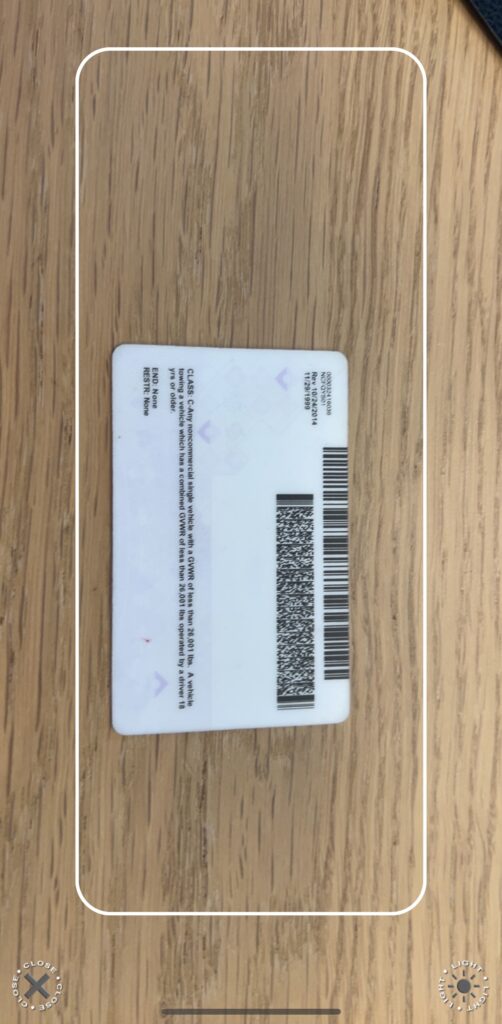
Show-Me ID is an app built by the Missouri Dept. of Public Safety. Show-Me ID was launched as a partnership with the Missouri Dept of Transportation Highway Safety and Traffic Division. It is designed to verify the authenticity of IDs simply by scanning the ID, and is a free app to encourage businesses to use ID scanning. Show-Me ID is available in both the Apple App Store and the Google Play Store. Our library of known fake IDs was tested on both versions.
Show-Me ID performs some barcode security, allowing them to catch some fake IDs. They let through the vast majority, and for age verification purposes are mostly checking the age on the ID against today’s date. They caught only 4 of our known fake IDs.
Show-Me ID overall fake ID detection performance: 11%
Performance change year-over-year: This was the first time we tested our known fake IDs with this app.
Pros of Show-Me ID App
- The app is free and because it was built by a state government it is likely to stay that way
- The app offers a manual entry option
- The Show-Me ID app catches some fake IDs
Cons of Show-Me ID App
- Users report poor performance on out of state IDs
- No scan history or online portal
- No ability to create Banned or VIP lists
How well does VeriScan Mobile App catch fake IDs?
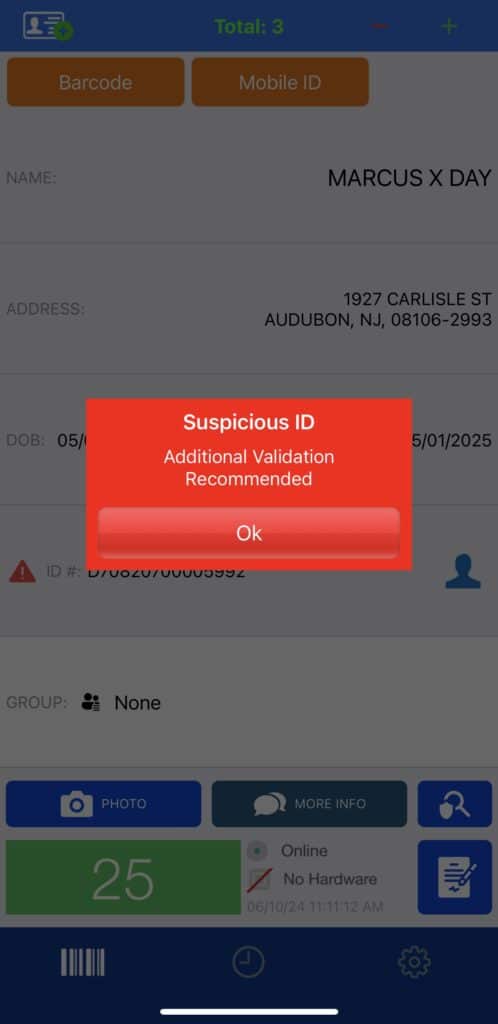

Of course, it wouldn’t be a true competitive analysis if we didn’t test our own software. We tested both versions of VeriScan. VeriScan mobile apps use 2D barcode security checks to catch 50-60% of fake IDs. Our ability to catch fake IDs with an app-based solution, without relying on a callout to a third party database allows us to offer unlimited scanning for a low, monthly rate, and catch substantially more fake IDs than other apps.
The incorrect barcode formatting resulted in 24/50 of the known fake IDs being caught.
VeriScan Mobile App overall fake ID detection performance: 67%
How well does VeriScan Authentication catch fake IDs?

In addition to testing the known fake IDs with our mobile VeriScan app, we also tested them against VeriScan ID Authentication program. VeriScan ID Authentication is not a mobile app. It relies on Windows and use of an ID authentication capable hardware scanner (we tested with the E-Seek M500). The process of ID authentication is achieved by running the ID through a series of light checks, UV, IR, and white light. Under each of these light types, different ID security features become visible. These security features are then compared to a database on known security features in each state. It allows for much deeper analysis, and as a result catches the vast majority of fakes, including highly sophisticated and expensive foreign-made fake IDs.
Upon scanning with VeriScan Authentication, the results were astonishing. Only 2 known fake IDs passed authentication, with 34 being caught.
VeriScan Authentication overall fake ID detection performance: 95%
We are excited that our ID authentication technology has continued to improve. This test caught over 10% more fake IDs compared to last year’s.
Summary of Findings
Of the ten apps tested, seven of them did not catch a single fake ID. These apps include:
- Vemos
- Scannr
- Bar & Club Stats
- We Card
- mID Verify
- GETMobile Verify
- IDScanner
Two of the apps performed slightly better when tested, catching about 10% of fake IDs. These apps are:
- Scandit
- Show-Me ID
The app that caught by far the most fake IDs of any in our trial, with 67% is the VeriScan Mobile App. Make sure your business maintains compliance by using the most reliable mobile app on the market.
The most effective solution to truly safeguard your business and catch fake IDs is VeriScan Authentication. With a simple scan of an ID you can not only instantly verify age and expiration date, but also catch up to 95% of fake IDs. Get in touch today to learn more about identity verification software.