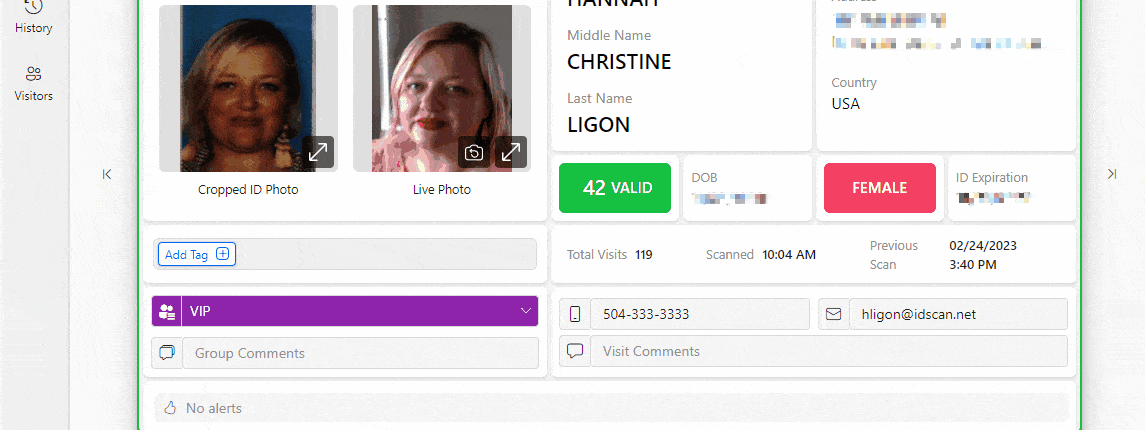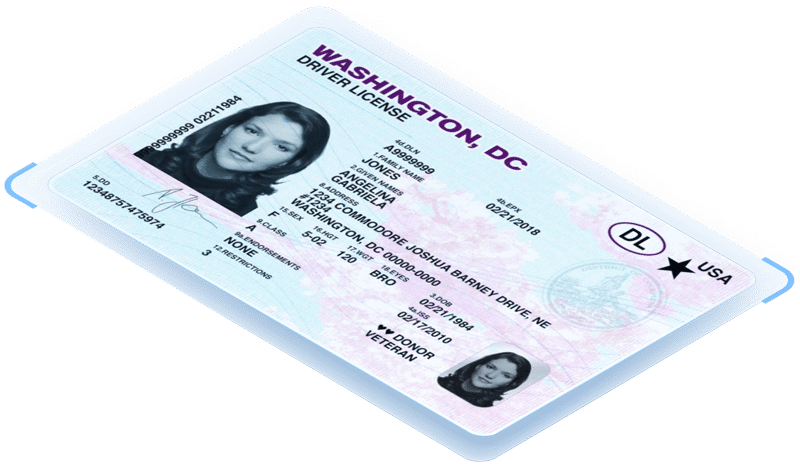At IDScan.net, we are continuously releasing new features and enhancements for our products. You can view our release notes on our knowledgebase. But every once in a while we have a major release. Our latest release includes a complete overhaul of our VeriScan for Windows product.
Eligible customers will now have access to a greatly improved VeriScan product for Desktop use.
A modern, user friendly interface
Our support team is always here for you, but the updated user interface was designed to be intuitive so that you don’t need to pick up the phone.
VeriScan dark mode for low light environments
Click the sun icon in the bar to easily switch between light and dark mode!
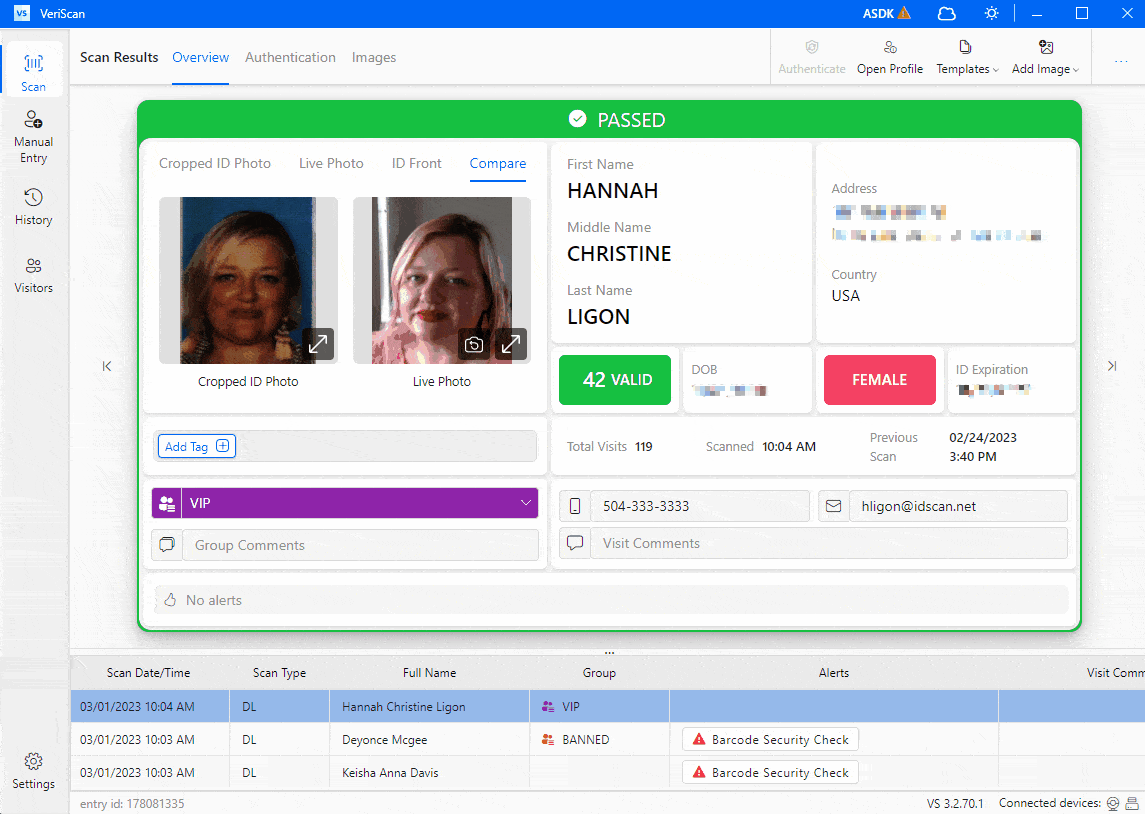
Many of our users in the bar and nightclub industries work in low light environments, and we are excited to share that our new VeriScan for Windows app will be a little easier on the eyes.
Configurable view on each scan
You can choose from three views of your scan results card, and configure any tables that appear so that the data most relevant to your business is what is front and center. If all you want to see in your recent visitor history is the date/time of the scan and whether the ID was fake or real, you can configure the columns in the table to hide everything else.
Filter your visitor history by date, time, alerts, and more!
When you scan thousands of visitors per day, finding a particular visitor later can be a daunting task. But if you know approximately the date and time range someone came in, the location they visited, maybe their hair or eye color, and first name, you can now filter and search to narrow your results considerably.
This is particularly useful when you need to file an incident report and manage your customer groups, such as BANNED, TRESPASSED, or VIP.
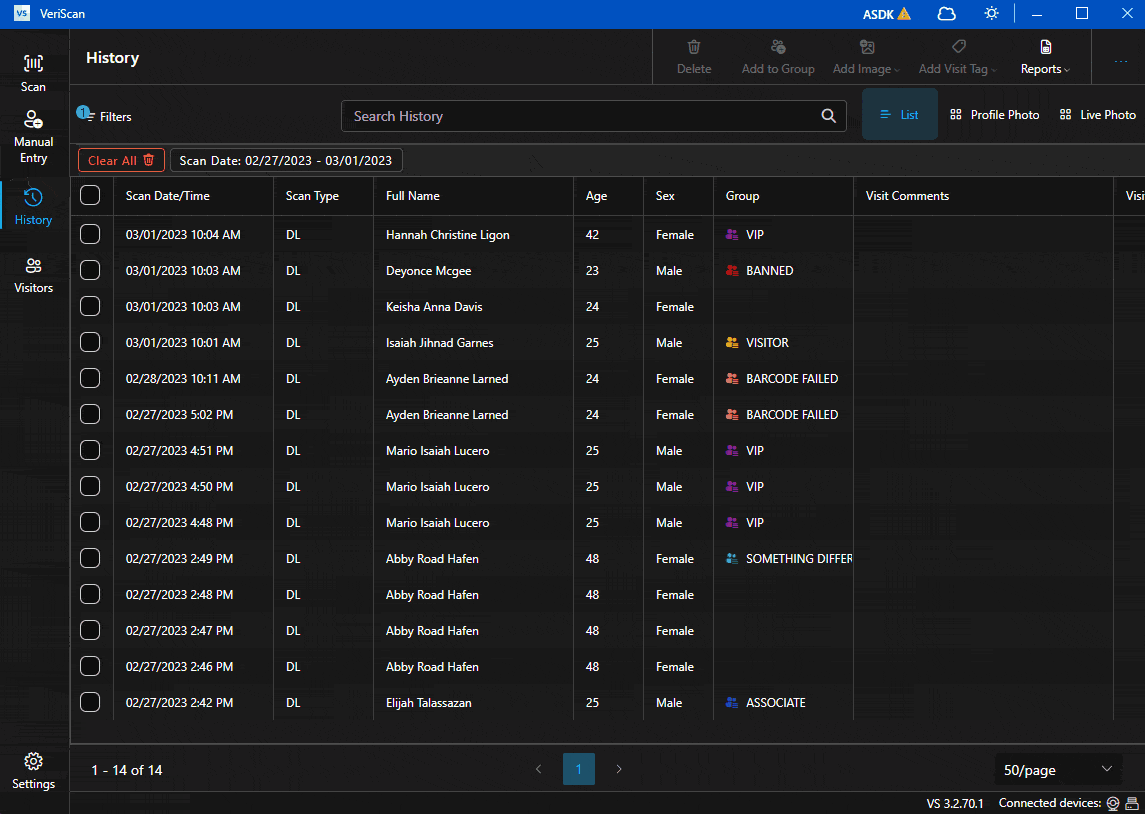
View visitor history by cropped ID photo
Identifying someone you need to add to your BANNED group after they misbehaved in your establishment can be tricky, particularly if you don’t know or remember their government name. With improved VeriScan for Windows, you can view your visitor history by their ID photo, or by a live photo taken at the time of the scan using a webcam. Visitor history photos are displayed as an array and link directly to their visitor profile which will contain their name and ID information. Finding and adding patrons to lists just got a whole lot easier!
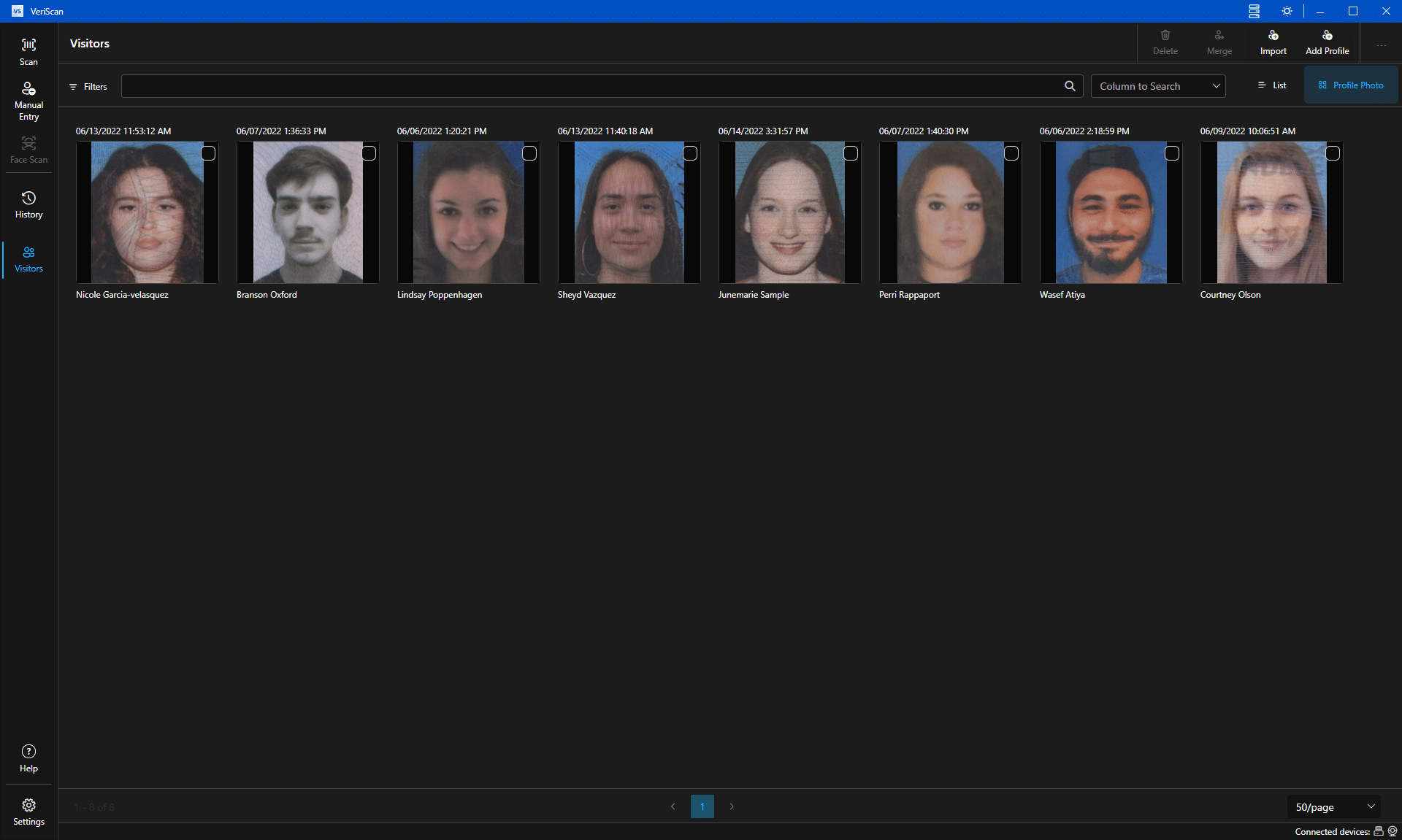
Add images of credit cards, medical cards, etc. with ease
So many nightclubs are prone to credit card chargeback fraud. Someone comes to your establishment and spends thousands in the champagne room, but then denies they or their credit card were present. VeriScan helps you to collect the evidence you need to fight those fraudulent chargebacks by attaching an image of a credit card or person to a visit record. Images can be added by webcam, ID scanner, or upload.
Customize alerts, sounds, and pop-ups
As a manager, you might want an audio alert to let you know when someone on your VIP list walks in, so you can ensure their needs are taken care of. VeriScan allows you to choose from a long list of sounds for each type of alert, so that you can hear from across the room whether it’s a fake ID scan or a VIP.
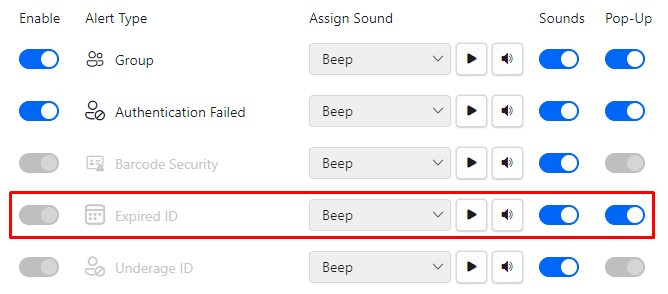
All data is stored securely in our protected cloud–no PII on your local computer or employee devices
According to security experts, more than 40% of data breach incidents are caused by lost, stolen, or compromised endpoints such as phones or computers. So it is critical to ensure your customer data and any retained PII is stored on a secure cloud-based server, with multiple redundancies.
If your laptop is lost or stolen, you can simply deactivate the device from our secure cloud, and rest assured that no PII will make its way to the dark web or other nefarious places.
Centralized account management across all your devices
When you have dozens of computers connected to your account, managing the settings on these individual machines or preventing users from falling out of compliance with regulations in your industry can be an onerous task. VeriScan centralizes control of everything devices connected to your account can access. You choose whether end users can add someone to a BANNED group or change your pop-up settings.

One Person, many IDs
One person might have multiple forms of scannable IDs. If you scanned a trouble-making visitor’s driver’s license and put them in your BANNED group previously, they could potentially skirt the ban by just offering up their military ID or passport the next time they visit. However, with new VeriScan, a person with matching name and DOB will be flagged as a potential match for someone you’ve scanned before. You’ll be able to look at the two IDs side-by-side, and confirm if they are the same person.
How to upgrade your VeriScan for Windows
All VeriScan customers with an active subscription are welcome to migrate to the latest version.
- VeriScan customers with an active VeriScan subscription >
- Current VeriScan Desktop customers with no active VeriScan subscription >
- New VeriScan for Windows users >
There are a few features that have not made it to our new and improved VeriScan, including third party checks, and in/out tracking. So if you rely on these features, we recommend staying put on the current version for now. We expect to add these features over the next few months!