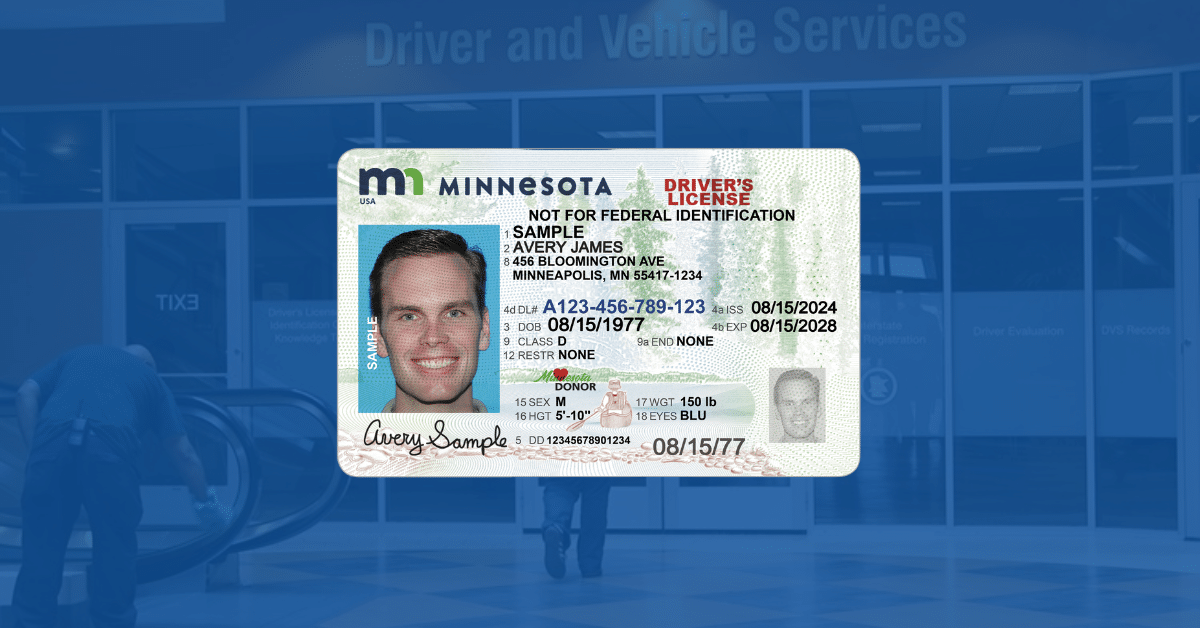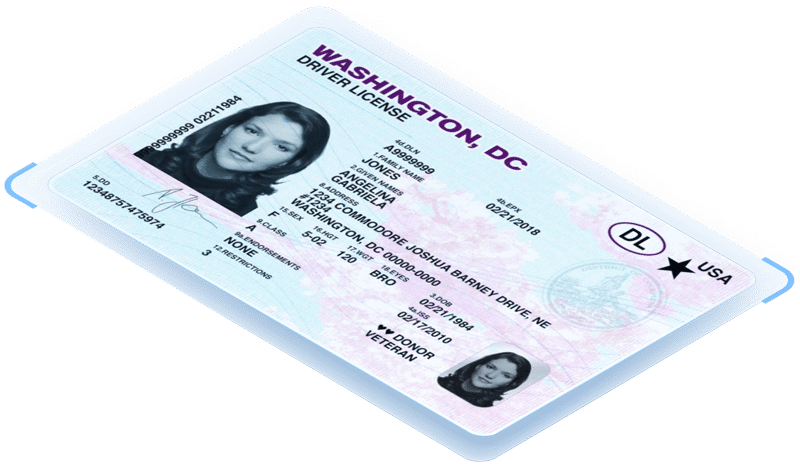Last updated on September 3rd, 2024 at 11:50 am
There are few things worse than leaving your house without your wallet. For a growing number of Americans, the hassle of forgetting your license is already a thing of the past. Mobile driver’s licenses (mDLs) allow users to access their ID from a smartphone app, and while physical IDs are still needed, the convenience and security of mobile driver’s licenses have led to an explosion of states adopting this technology.
Which states currently offer a mobile driver’s license (mDL)
You can view our full library of mobile driver’s license data by state on our mDL Library site.
Where can mobile driver’s licenses be used?
The benefits of mobile driver’s licenses vary by state and will likely expand as adoption grows. As mDLs become more widely used, more businesses and institutions will develop processes to accept them. Some states, like Iowa, have a running list of businesses that have notified the state they can accept mDLs, as well as stickers for the windows or doors of businesses to indicate that they can accept mDLs. If your business is interested in learning how to accept mobile IDs, VeriScan allows for mDL acceptance directly from an iPhone with no additional hardware needed. Currently, mobile IDs can be used in the following ways:
TSA Security Screening
Digital IDs are currently accepted by the TSA at 28 airports, including the 6 largest US airports – Hartsfield-Jackson Atlanta, Dallas Fort Worth, Denver International, LAX, Chicago O’Hare, and JFK. Check to see if your airport can accept mobile IDs on this map, kept up to date by the TSA. It is still recommended that travelers carry a physical ID in case the digital ID cannot be verified.
Law Enforcement
In Louisiana, mDLs are accepted statewide by police as a valid form of identification. In other states, including Iowa and Colorado, mDLs are accepted by law enforcement in jurisdictions that have opted-in to the program.
When asked about mDLs from a police officer’s perspective in an interview with Government Technology, Colorado State Patrol Sgt. Patrick Rice said, “I’d say from a technology side, I don’t know of any problems we’ve run into. It’s pretty slick. Once you’re in the system and logged in and somebody presents it, it’s super easy. You just scan it, it shows up and you don’t have to take anything back to the car with you.”
Age-Restricted Purchases
In states with mDLs, most businesses can accept them as proof of age for restricted purchases, like alcohol, nicotine products, and cannabis. When out for a drink with friends or picking up wine from the grocery store, mobile driver’s license users can leave their ID at home.
Voting
Not all states require photo IDs to vote in elections, but mDLs are an accepted form of ID in both Mississippi and Louisiana.
Other Uses for mDLs
In some states and locations, mDLs can be used to verify identity at banks, notaries, and pharmacies. As mDL adoption continues to expand, there will be even more options for both in-person and digital acceptance.

How do mDL apps verify identity before issuing a digital credential?
Mobile driver’s licenses aren’t just screenshots or images of an ID – state governments set up and verify identity digitally to ensure the ID matches the smartphone owner. While the enrollment process may vary slightly depending on the app, all mobile driver’s license apps verify identity first by prompting users to enter their ID number or scan their ID using their phone camera. This information is checked against the DMV database to verify the ID. Then, users perform a biometric check by taking a dynamic selfie to ensure the person enrolling matches the photo from the ID.

Are mobile driver’s licenses secure?
Yes, mobile driver’s licenses are very secure – in some cases, they are even more secure than relying on a physical ID. Most users will notice almost immediately if their phone is missing, whereas a missing ID could go unnoticed for much longer. If the phone is lost or stolen, mDLs are still kept secure by either a PIN or biometric authentication.
mDLs are stored on a financial industry-compliant chip called the Secure Element so the information is stored directly on the user’s phone. The information is also encrypted to keep personal information secure.
Some apps keep user data even more secure by offering the ability to select what information is shared when using the mDL. Users can show a scannable QR code or transfer information through NFC or Bluetooth to verify age or identity while keeping personal information, like the user’s address, concealed.
Some, including the ACLU, have raised concerns that law enforcement could use mDLs as a pretext to search people’s devices, but states like California are already taking steps to ensure that using an mDL does not allow for the search of people’s phones without consent.
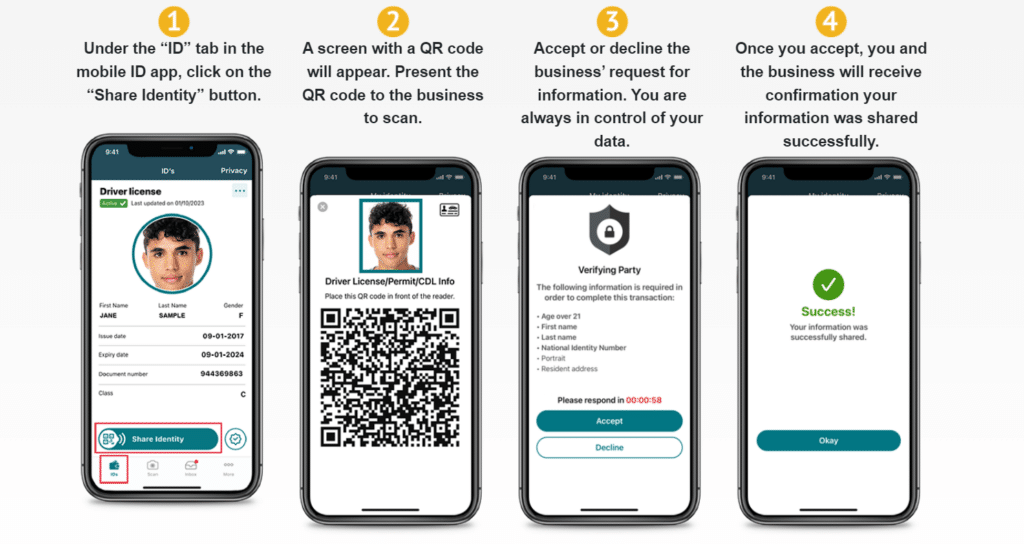
What is the difference between all of the mDL apps?
As states develop their mDLs, some have opted to integrate directly into digital wallets native to users’ phones, like Apple Wallet and Google Wallet, others have used third-party developers with their own apps, and some have options for both. The plethora of apps created by different developers has caused some issues with the acceptance and verification of digital IDs, especially when traveling, so the more recent adoption into Apple and Google Wallets could help for broader, nationwide acceptance. If your business is interested in accepting mobile IDs to verify customer age, VeriScan for iOS allows for mDL acceptance directly from an iPhone.
Apple Wallet
Arizona, California, Colorado, Georgia, Hawaii, Maryland, Ohio
Apple Wallet is a digital wallet app that is included on select Apple devices. Users must have an iPhone 8 or newer or an Apple Watch Series 4 or newer. Features of Apple Wallet mDLs include:
- NFC capabilities, which allow users proof of age or identity by tapping their phone, provided the business is capable of acceptance
- Can be accessed through both iPhones and Apple Watches
- Takes advantage of the privacy and security features built into the device to protect against tampering and theft
Google Wallet
Arizona, Maryland, Georgia, Colorado
Google Wallet is very similar to Apple Wallet but for Android devices. Phones must be using Android 8 or higher and cannot be foldable devices. Features of Google Wallet mDLs include:
- NFC capabilities, which allow users proof of age or identity by tapping their phone, provided the business is capable of acceptance
- QR code option allows proof of age or identity by displaying a scannable QR code
- Option to review what data is shared before showing the digital ID
- Can be remotely erased if the phone is lost or stolen
Samsung Wallet
Arizona, Maryland, Iowa
Samsung Wallet is available on Galaxy phones. Features include:
- NFC capabilities, which allow users proof of age or identity by tapping their phone, provided the business is capable of acceptance
- QR code option allows proof of age or identity by displaying a scannable QR code
Mobile ID by Idemia
Arizona, Delaware, Mississippi, New York, Iowa
Idemia is a technology company headquartered in France. One key difference between the Mobile ID app and the Wallet apps is that each state has a different app using Idemia. These apps are available for both Android and iPhone users. Features of each participating state’s app include:
- NFC capabilities, which allow users proof of age or identity by tapping their phone, provided the business is capable of acceptance
- QR code option allows proof of age or identity by displaying a scannable QR code
- Option for users to provide proof of age without disclosing exact date of birth or address
GETmID by GET Group
Utah
GETmID was created by GET Group North America, a security solutions company headquartered in Waltham, MA. The app is available for both Android and iPhone users. Features include:
- NFC capabilities, which allow users proof of age or identity by tapping their phone, provided the business is capable of acceptance
- QR code option allows proof of age or identity by displaying a scannable QR code
Custom-built applications by local developers – going beyond digital driver’s licenses
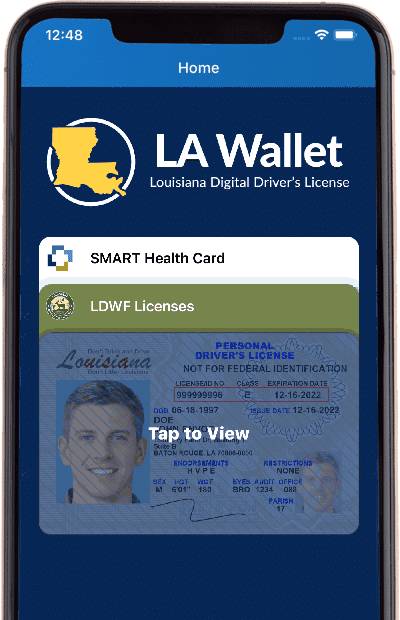
Louisiana was the first state to offer mDLs. In 2018, Baton Rouge-based software development firm Envoc worked with the state to create the LA Wallet app, which is used by nearly 43% of Louisiana citizens. The app has grown, now including options to securely and digitally store vaccination records, hunting and fishing licenses, organ donor registry status, concealed handgun permits, and Medicaid health plan cards.
LA Wallet has been especially valuable for users within the state since in the years since its inception. During the COVID-19 pandemic, all SNAP applications, which provide food assistance to eligible households, were initially funneled through a call center inundated with new applications. They quickly allowed integration with LA Wallet to verify identity to ensure recipients could receive benefit cards in a timely manner. This integration proved even more critical when the state was impacted by the Category 4 storm, Hurricane Ida, in August 2021. The state was able to process more than 120,000 applications during this time due to the integration with LA Wallet for identity verification.
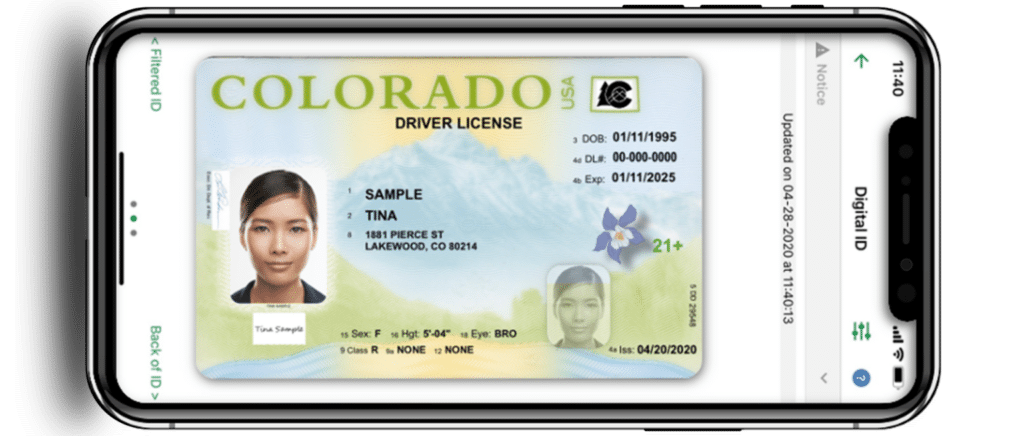
While Colorado mDLs are available through Apple Wallet, they also have mobile ID abilities within the MyColorado app. The Colorado Office of Information Technology worked alongside Denver-headquartered development company AppIt Ventures to design this app. Other features in the MyColorado app include the storage of COVID-19 vaccination records, Colorado Parks and Wildlife Digital Licenses, and documents including vehicle registrations and insurance cards. Users can also renew driver’s licenses, search State of Colorado job listings, and apply for medical, food, cash, and early childhood assistance directly through their app.
In Pilot: License mDL by CBN
Virginia
CBN, headquartered in Ontario, Canada, is a company best known for producing print items, including banknotes, passports, driver’s licenses, birth certificates, and postage stamps. Virginia chose this provider in part because they currently serve as the state’s vendor for physical driver’s licenses. The app is available for both Android and iPhone users. Features include:
- QR code option allows proof of age or identity by displaying a scannable QR code
In Pilot: CA DMV Wallet by TruAge
California
TruAge is a branch of Spruce ID, a New York-based software development company. The app is available for both Android and iPhone users but is currently limited to 1.5 million participants. Features include:
- QR code option allows proof of age or identity by displaying a scannable QR code

What happened to Florida’s digital driver’s licenses?
Florida partnered with identity verification firm Thales to launch the Florida SmartID application in 2022, however, the app was abruptly deactivated in July of 2024. The Florida Department of Highway Safety and Motor Vehicles is looking for a new vendor for their mDL application and no reason was given for this change

What happened to Oklahoma’s digital driver’s licenses?
In November 2023, the US Department of Justice declared the Oklahoma Mobile ID app in violation of the Americans with Disabilities Act. The DOJ found that the app violated Title II of the ADA by “failing to ensure that its communications with people with vision disabilities are as effective as its communications with others,” as users were required to upload photos of their physical ID and follow a series of on-screen instructions to take a selfie, which was impossible for some users with vision impairments. In January 2024 the DOJ announced a settlement with Service Oklahoma, assuring ADA-compliant changes would be made, but Service Oklahoma officially announced on February 8, 2024, that they were decommissioning the OK Mobile ID app.
Luckily for Oklahomans missing their digital IDs, Service Oklahoma announced in July 2024 that they are working with vendors to create a new mobile ID app. Among the vendors chosen for the project are Thales and IDEMIA, two vendors who have previously created mobile ID apps for other states.
The future of mobile driver’s licenses
While it’s still too early to leave your physical ID at home, the trend toward mDLs is ramping up. Preparing for the inevitability of mDLs is critical and includes the ability to scan any state ID, digital or physical. Contact one of our experts to ensure your business is capable of reading the next generation of identity documents.