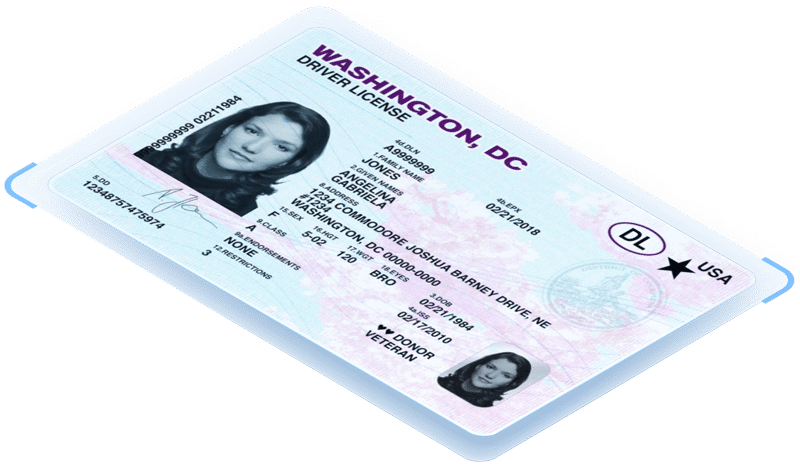Most schools have processes in place to check visitors in, or to show who is allowed to interact with children on the premises. With new legislation popping up everywhere in an effort to help protect children, identity verification and visitor management plays a key role in minimizing the risk to children’s safety. Here, we discuss some of the best visitor management software features for schools, and how the implementation of these technology solutions can improve security to your school or educational facility.
Badge creation & printing
Badge creation and printing is an important visitor management feature for schools because it allows easy tracking of guests. The time stamped and self-expiring badges allow for quick visual inspection of whether someone should be on school premises or not.
Badge printing is a visitor management feature for schools that is available in both VeriScan for Windows and VeriScan for iOS. Both VeriScan apps can utilize a cloud badge that is set up using the badge maker on the VeriScan Cloud portal. The badge can be printed with an expiration on it, showing how long a particular visitor is allowed to be on-site. This can be achieved by either buying badge labels that are self-expiring after 24 hours or with a custom badge in which a specified time/date can be added onto it.
Third party checks
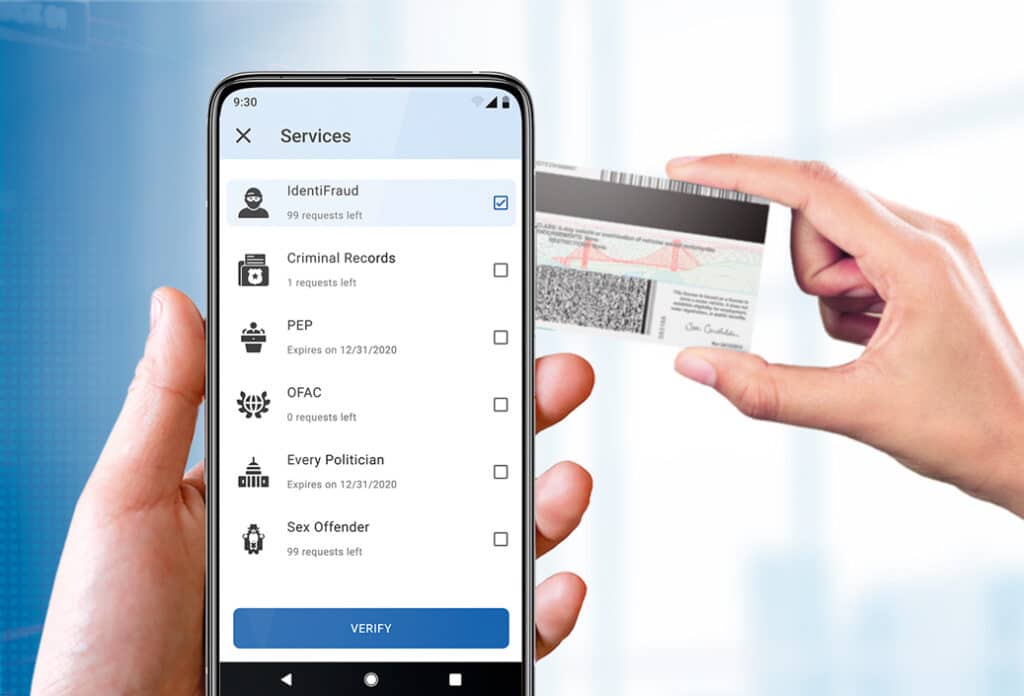
Third party checks are extremely beneficial visitor management features for schools because they go beyond regular ID checks. They provide an additional level of security to better ensure children remain protected on school grounds.
One of the most important and useful tools schools can add into their security process is third party checks. These are add-on checks that can be done when scanning someone’s ID and can be checked against national databases and registries. The most common amongst schools is the addition of sex offender checks. This service checks against the National Sex Offender Database and allows you to check the credentials of an individual against the 50-state list. Results are returned in less than 10 seconds.
If there is a match, the returned result often includes a photo, allowing you to confirm the identity of the individual on-site at your school and avoid mix-ups.
Custom lists
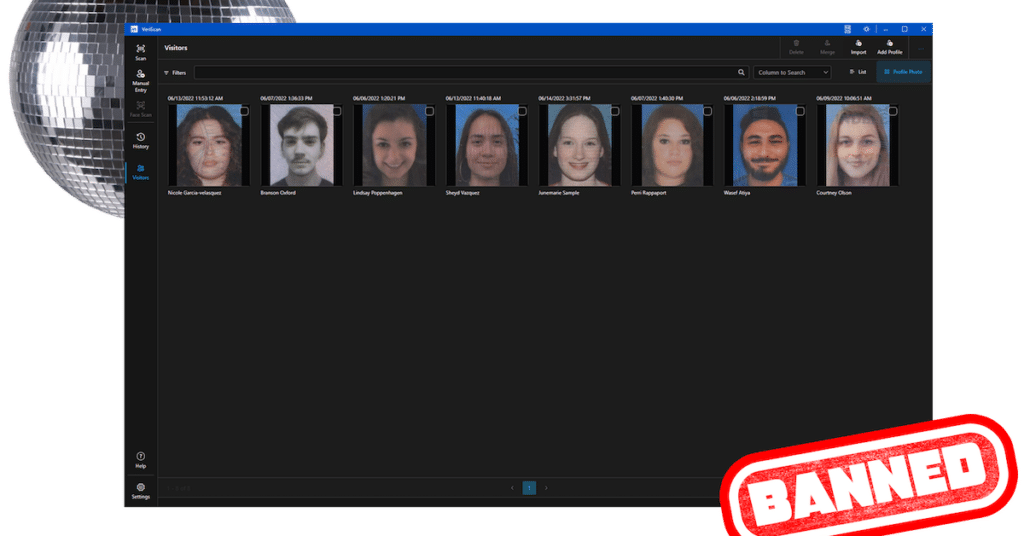
Aside from the identity verification components, one of the best visitor management features for schools is the ability to create custom lists. This is a tool that can be used to quickly identify the category someone falls under. For example, whether someone is on the approved pick up list, is on the substitute list, or is even an approved vendor for dropping off supplies.
Once these lists are created inside the VeriScan portal or app, individuals can be assigned to one or multiple lists by scanning the ID and selecting the list(s) you want them added to. Then, the next time a select individual comes to the school and has their ID scanned, their unique visitor profile will pop up and the lists they are part of will be displayed.
These lists can easily help you sort anyone whose ID is scanned into organized categories. In addition to the examples above, schools can even make custom lists to organize staff, volunteers, or even vendors who commonly make deliveries at the school for things like food, water, and supplies.
In/Out tracking
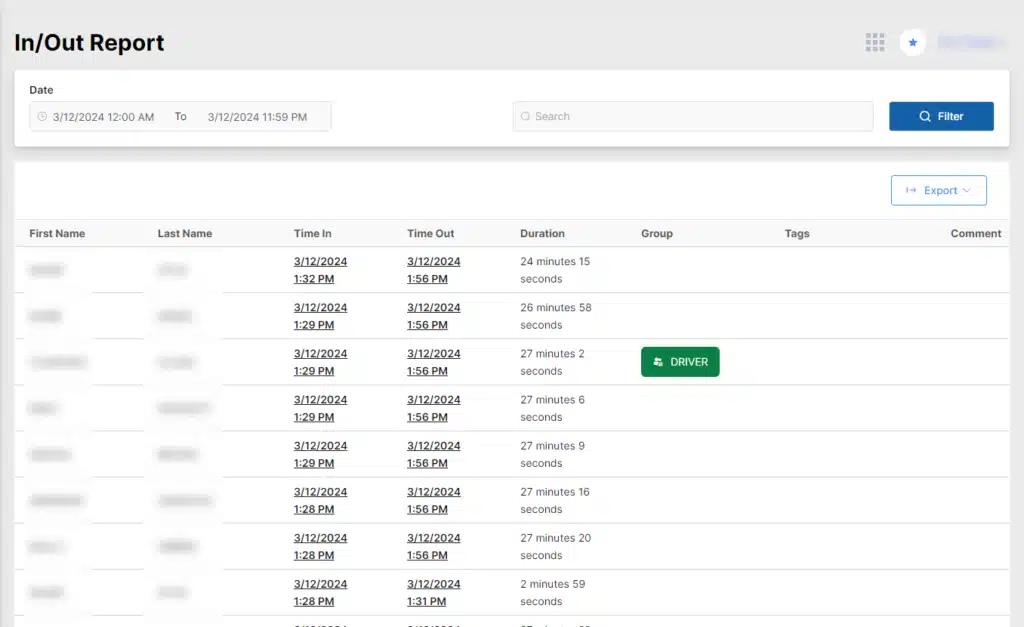
Knowing who is on the premises at all times is crucial for schools, so it makes sense to have a visitor management system that can do it for you. Using in/out tracking, schools can easily keep track of who and how many people (other than children) are on the property at all times.
In/Out tracking is available for the Windows app only. This visitor management feature for schools specifically keeps track of what time someone’s ID is scanned in and out. The “In” scan happens when the ID is first scanned into the visitor management system. The “out” tracking can be done one of two ways. First, you can simply scan the ID and it will mark the visitor as out. However, if you don’t have the ID to scan out, you can go back into the history, click on the visitor’s profile and mark them as out. You can also set certain times of day where individuals should automatically be marked out.
Sync visitor profiles
Being able to sync visitor profiles across locations could be an especially useful visitor management software feature for schools. By enabling locations to sync information such as visitor profiles, custom lists and visitor logs, sister schools can quickly and easily give access to other institutions. This could help save time and streamline processes, especially for those families with multiple children of various ages that may attend different schools in the same district.
Most popular ID scanners for schools
Below are some of the most frequently purchased ID scanners for schools and educational campuses.
Conclusion
These are only a few of the many ways a visitor management system can help improve school security while simultaneously streamlining processes. To see how visitor management software can be implemented into your school, book a demo with our team.