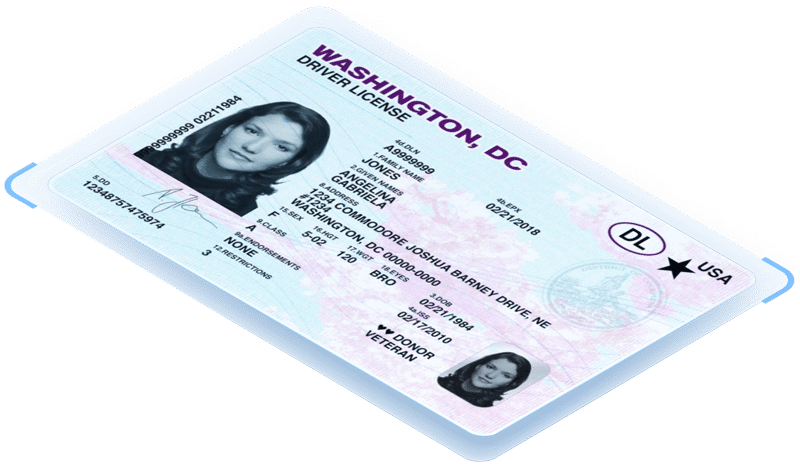You may have noticed that something looks a bit different since the last time you logged into your VeriScan Cloud account. Our team has been hard at work on bringing forward some of the most frequently requested features from our customers.
Flexible data exports
We know that not all businesses want to see the same kinds of information in their scan history. For example, a single location won’t find it valuable to list the “Location” column, while someone operating across multiple locations will want to enable that column to make it clear which location scanned an ID.
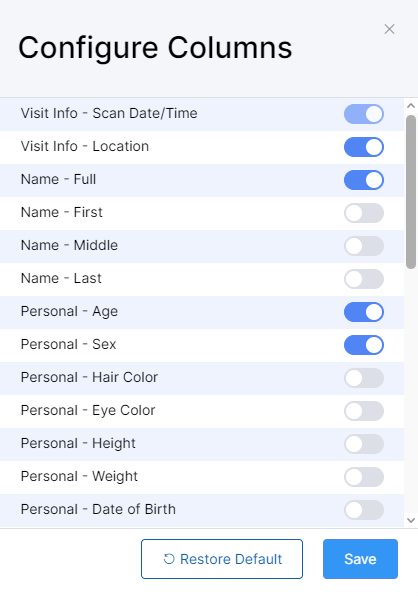
In our new portal at VeriScanCloud.com, you can easily customize which columns appear in your visitor history and then export the data as a CSV file.
Filters for scan history
By collecting data on your visitors, you can gain a better understanding of your customer demographics, preferences, and behaviors. This information can be used to improve marketing efforts, tailor promotions and events, and enhance the overall customer experience.
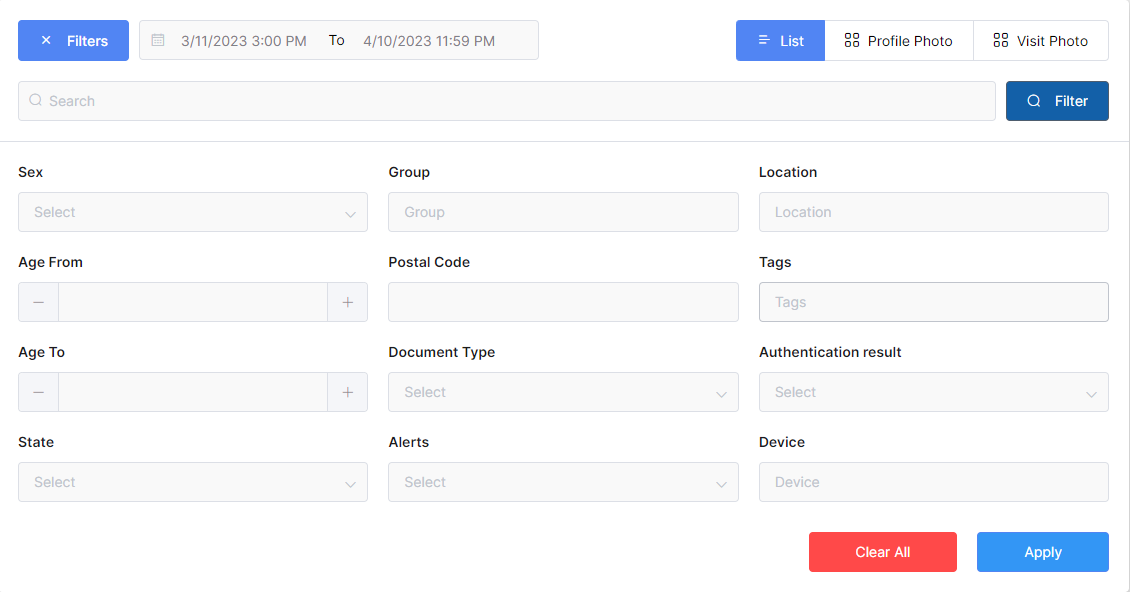
For example, analyzing data on the age and gender of patrons can help a bar create marketing campaigns targeted towards specific age groups or genders. Data on the type of drinks ordered and frequency of visits can help a bar make decisions about inventory and staffing. The information can also be used to identify trends, such as popular times of day or days of the week, and adjust operations accordingly.
This gets so much easier with the filters and searching available in the new portal, so you can easily narrow down to view only what is most relevant to you.
View history by photo
Finding someone you need to add to your BANNED group after they misbehaved in your establishment can be tricky, particularly if you don’t know their full name and only have security camera footage.

So if all you know is that someone named John started a fight during a busy night, you can filter your history to show only people that came in that night with the first name John, and then view by photo and compare to your security footage to make sure you’re banning the right person. Then, the next time they try to come in, you get the alert right away. Our nightlife customers love this feature!
Fine tune your data collection & retention settings
However valuable it is to analyze your visitor data, it is important to prioritize visitor privacy and ensure that any data collected is used in a responsible and ethical manner. It is also important to comply with applicable data protection regulations. Each state you operate in likely has different guidelines for what data can be retained, and for how long. We’ve made it incredibly easy to configure your data collection settings, and retention timelines, to allow for compliance with any and all state regulations.
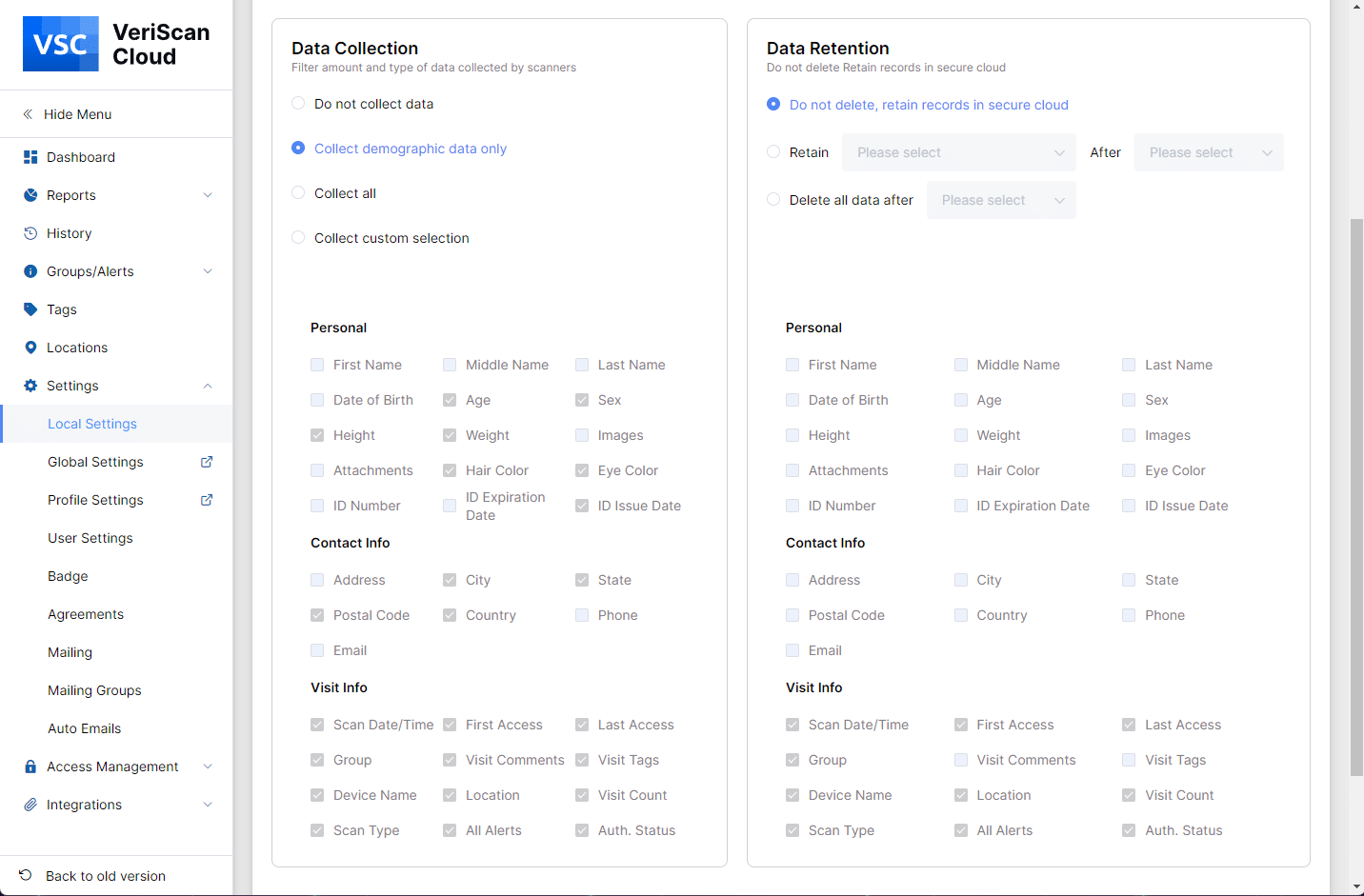
That’s why VeriScan’s new portal offers flexible and simple ways to choose what data you collect, what data you keep, and how long you keep it.
Multi-State Compliance Settings
The most requested feature from our MSO cannabis dispensary customers!

If your business operates in multiple states, you may have to set different policies for data collection and data retention in order to comply properly with each state’s data privacy or ID scanning laws. Or, in another example, you might have to follow industry-specific regulations that vary considerably from state-to-state dictating what kinds of IDs you can accept at your cannabis dispensary, bar, or secure facility.
VeriScan Cloud uses Local Settings Profiles to synchronize settings across multiple devices. There’s a default profile that will apply to all your locations and devices, and you can also create additional profiles if you need certain locations and devices to follow different settings. This will allow you to capture the richest data possible in states with more lax data collection/ID scanning laws, while creating stricter compliance setting profiles for states with more stringent guidelines.
SSO using Google or Azure
We could all do with one less set of passwords to keep up with. Sign in with Google or setting up sign-in for your employees using Azure Active Directory can save time and effort, since they don’t have to remember and manage multiple usernames and passwords. It also adds an extra layer of security since Google’s authentication system is widely recognized and trusted, and Google offers features like two-factor authentication to further secure accounts.

Multi-factor authentication for improved account security
One of the most effective ways to enhance security is through the use of multi-factor Authentication (MFA). MFA is a security measure that requires users to provide two or more forms of identification (email, SMS, or authenticator app) before being granted access to the sensitive data in your VeriScan Cloud. Our new portal at VeriscanCloud.com allows users to set up and sign in with MFA to ensure that the data in our secure cloud remains secure.
Responsive interface
Need to change a setting or review a scan alert on the fly from your phone? Our new portal at VeriScanCloud.com offers that capability.
A modern, user-friendly interface, plus the ability to switch back to VeriScan Cloud Legacy View at any time
We know that our timeline in offering a new way of doing things might not line up exactly with your availability to learn something new. You might want to take advantage of expanded functionality offered by the new portal, but still be able to quickly and easily locate something you’re used to accessing in the old portal. Because of that, we are giving you time to adjust by leaving both options available to you.
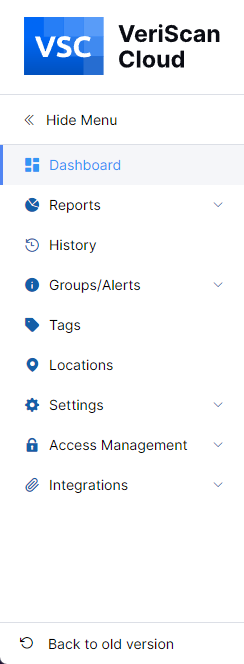
Change a setting in the new portal, then just click the Back to old version link at lower left to switch back when needed. We’re confident that you’ll find enough value and that using the new portal will be intuitive enough that soon you will switch to VeriScanCloud.com permanently.