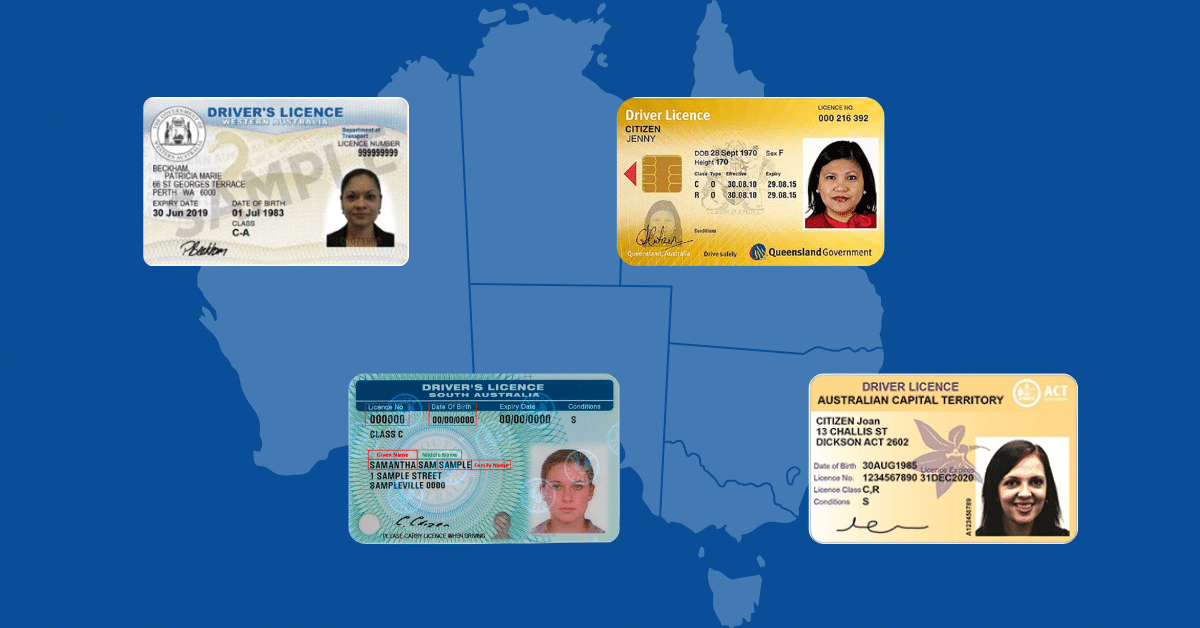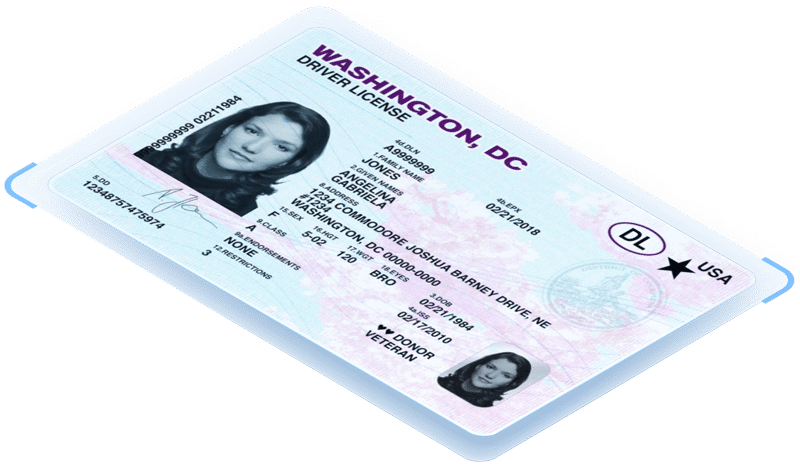Last updated on August 12th, 2024 at 03:37 pm
In February 2023, during a budget hearing, it was announced that New York would soon be added to the growing list of states implementing a mobile driver’s license (mDL). Almost a year and half later, the day has finally come where the New York mobile ID app has gone live in both the Apple App Store and Google Play Store. Here is everything we know about the app.
Since the mobile ID was announced in June of 2023, over 100,000 New Yorkers have already downloaded the app as of early August 2024. The New York mobile ID is designed as an optional addition to the physical copy of residents’ drivers licenses. The International Organization for Standardization compliant design allows for the new mobile ID to be used in person or online for identity verification by various government agencies, businesses, other organizations, and even participating TSA checkpoints, including JFK and LaGuardia. Please keep in mind, the businesses choose whether or not to accept the new ID format, so it might be wise to continue carrying your physical ID.
Increased privacy for sensitive information
By no longer having to hand over a physical ID with all your information on it, the new version gives the user control over what personal data is shared. The mDL also doesn’t feature a picture of the ID that mimics the physical copy and instead uses an encrypted format only accessible when the ID holder consents to sharing it. By being able to choose the data shown, i.e. only showing your age when trying to purchase alcohol, you’re not giving additional sensitive information like name, address, etc. when it isn’t relevant to the situation. An additional level of security added to the app is that it can only be unlocked via Face ID, TouchID, or a six digit pin code.
How to get the New York mobile ID
New Yorkers looking to get the New York mDL can do so in a few simple steps:
- Download the New York MiD app from the App Store or through Google Play.
- Register the phone number of the device the mobile ID will be on. An individual’s mobile ID can only be on one device at a time to help protect their identity.
- Take a picture of the front and back of their physical ID (driver license, non-driver ID, or Learner Permit), using their phone’s camera.
- Pose for a selfie. The app checks your photo and ID against information on file with the DMV to ensure you are who you say you are.
- Once your information is verified, your mDL is active and ready to use wherever it is accepted.
Still need help getting set up? This video shows a step by step process on how to enroll with the New York mobile ID.